6 Video Marketing Tips For Nonprofits
NonProfit Hub
AUGUST 19, 2020
That being said, making a video isn’t as simple as it sounds (and it doesn’t even sound that simple to most). Set out a specific and pre-defined goal that will guide your production process. Storyboard It Out. Once you’re actually into the production stage, don’t forget to get quality audio for your video.

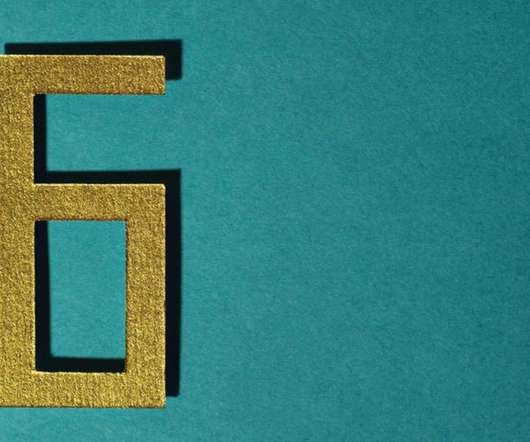









Let's personalize your content