Fact versus Fiction: A Q & A on WordPress Plugins
Byte Technology
SEPTEMBER 12, 2017
When it comes to WordPress sites, designers and admins—when asked what is one of the most confusing aspects of the platform—will most likely put “plugins” somewhere on their list. Indeed, plugins are fantastic and, in many cases, a must-have when working on a WordPress site. Q: Can WordPress plugins really affect my sites load time?











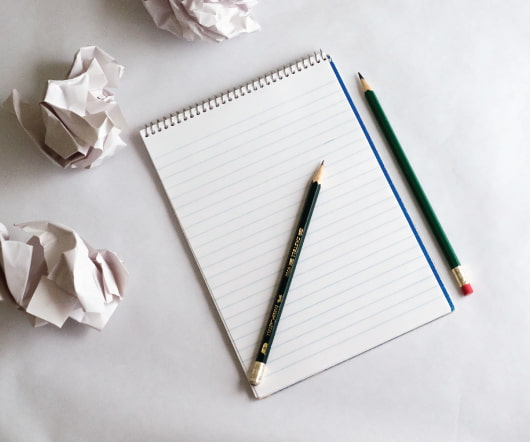




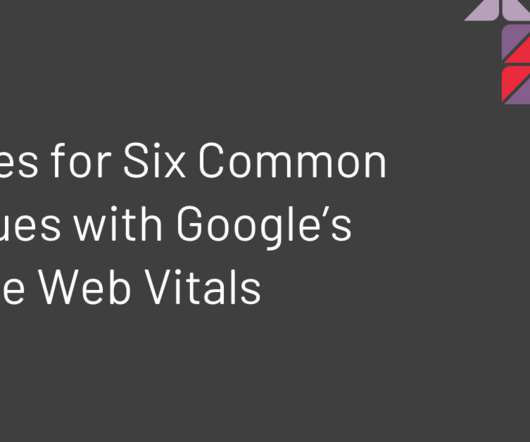






Let's personalize your content