The Jing Project: Embed Screencasts Into Conversation
Beth's Blog: How Nonprofits Can Use Social Media
AUGUST 7, 2007
The jing project is their first experiment in the Mac platform. Here's the description: The concept of Jing is the always-ready program that instantly captures and shares images and video???from Update about embedding from Laura Whitehead : Jing saves as an SWF, which is easily embedable using something called the SWF object.


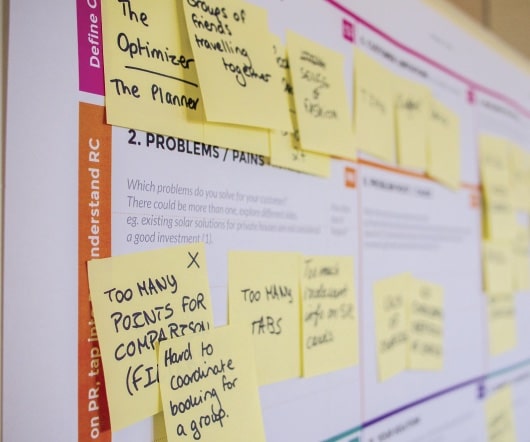













Let's personalize your content