Exploring Various eLearning Formats: A Comprehensive Guide
Gyrus
MARCH 15, 2024
Various methods, including learning portals, hyperlinked pages, screen cam tutorials, streaming audio and video, live web broadcasts, threaded discussions, chats, and desktop video conferencing, contribute to engaging and interactive eLearning experiences. This can be achieved through surveys, focus groups, or user testing.




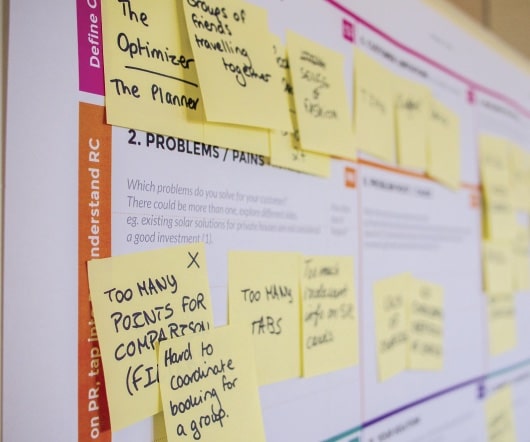
















Let's personalize your content