10 Facebook Best Practices for Nonprofits
Nonprofit Tech for Good
DECEMBER 3, 2020
However, to stand out from the other nearly one hundred million Facebook Pages vying for likes, comments, and shares, your nonprofit needs to excel at Facebook to ensure News Feed exposure. Their experience of your page will occur primarily in the News Feed. First impressions are important on social media.

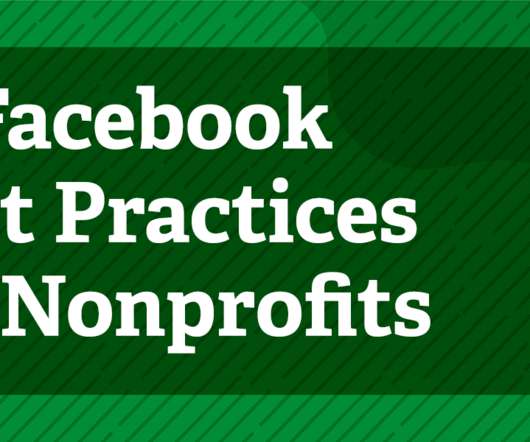










Let's personalize your content