If you're a Salesforce user, 3 great reasons to use Google Chrome
Judi Sohn
JUNE 6, 2011
I think Google Chrome is a fantastic browser. I live in Google applications (Gmail, Google Reader, Calendar, etc.) You can browse or search the docs from the little drop-down window. Makes it easier if I want to log in using my laptop while on the go. so it's almost a no-brainer for that reason alone.

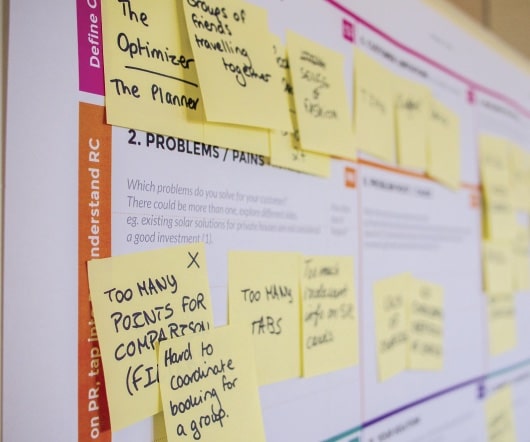

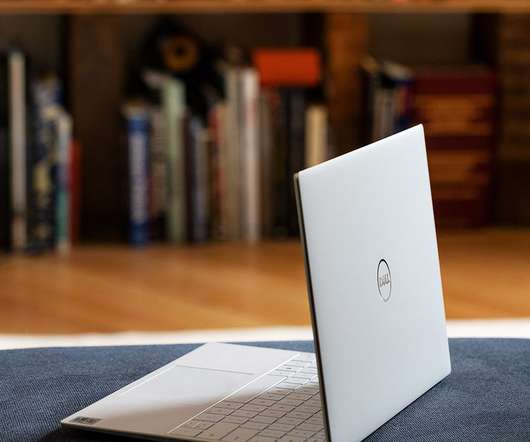













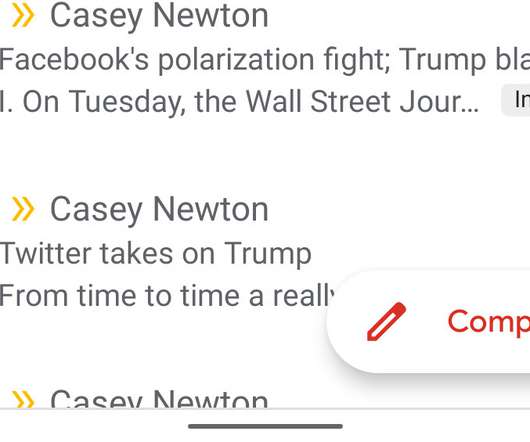

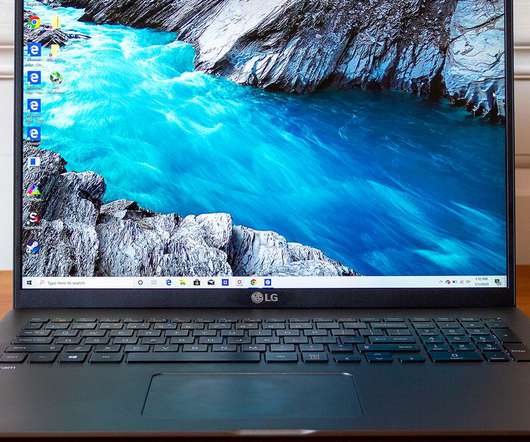








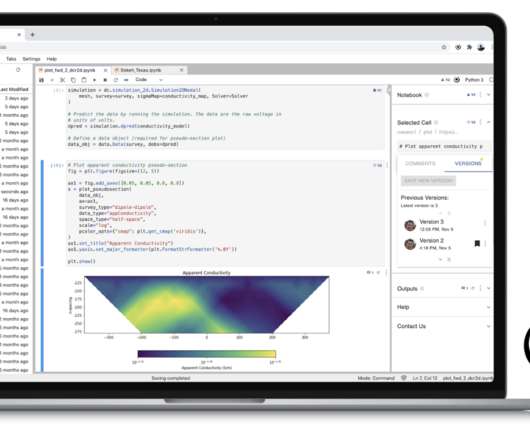


















Let's personalize your content