Tools I use: basic workflow
Zen and the Art of Nonprofit Technology
APRIL 12, 2011
I’ve used a variety of email clients of one sort or another over time, and I have recently just decided to ditch them, and use gmail exclusively. I use Canned Responses to provide HTML signatures when needed, and also forward all of my mail to gmail, then send out mail as other identities. It works for multiple projects.







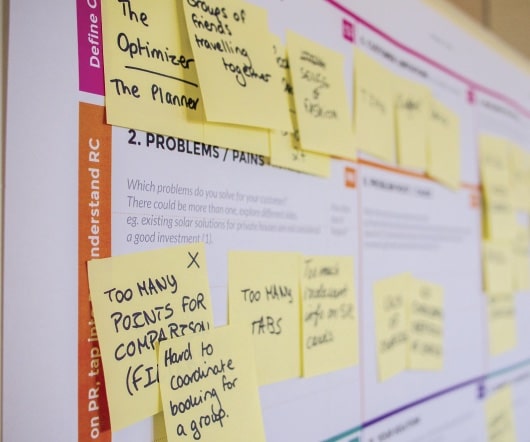









Let's personalize your content