Smartsheet: Frustrated with online project management no longer
Judi Sohn
JULY 21, 2013
Why aren’t you just using Google Docs?” ” Yes, some of what we’re doing in Smartsheet could be done in Google Docs. It’s an Excel/Google Doc-like online app that generates spreadsheets that are more dynamic than just rows & columns. Right now we have 389 active sheets in our Team account.



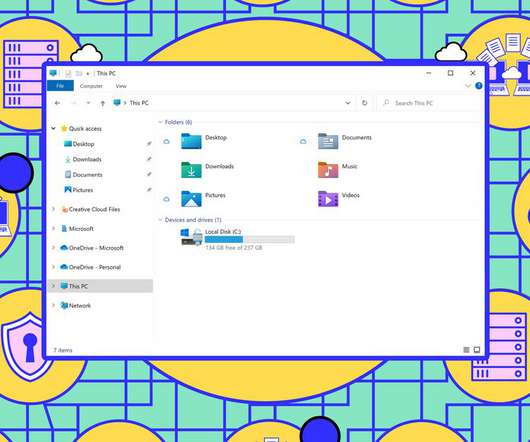
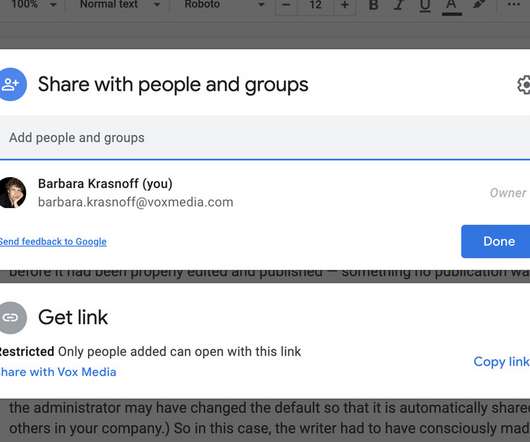






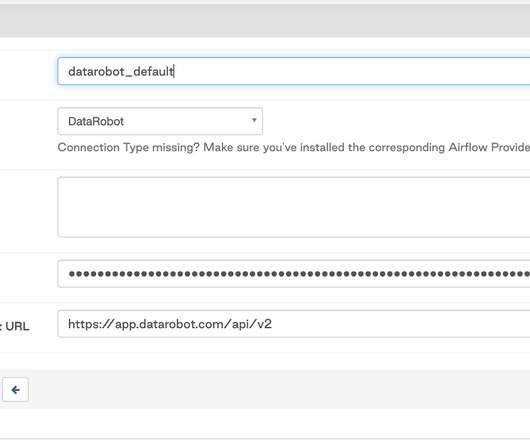






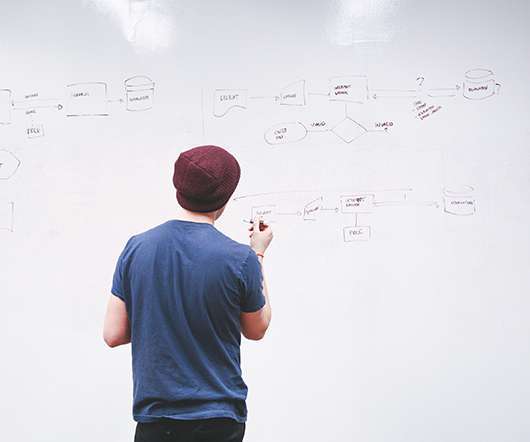

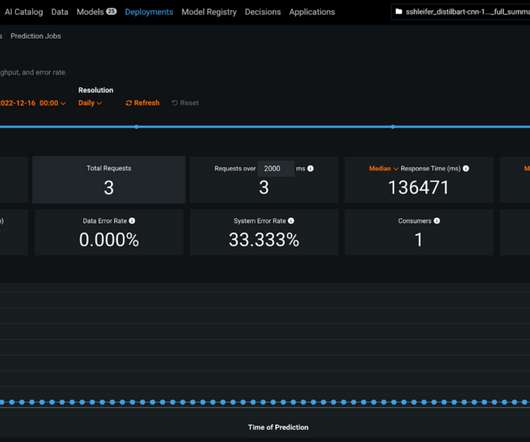


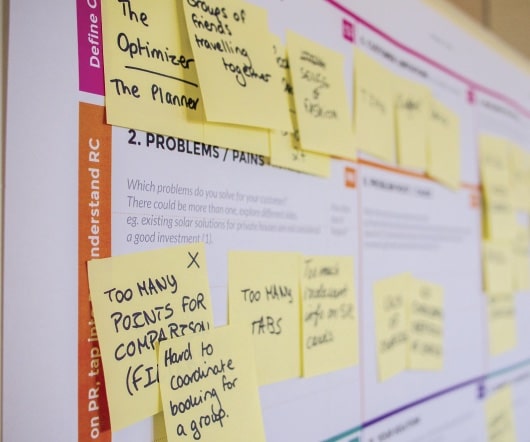
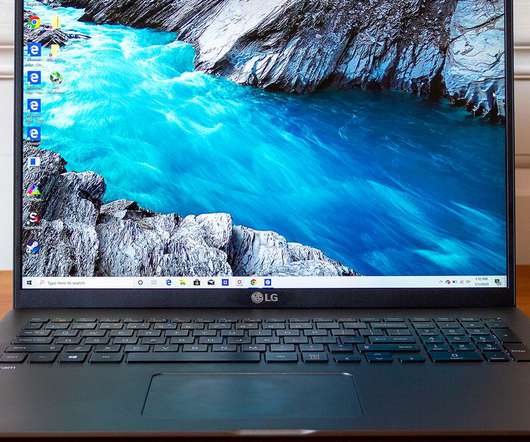
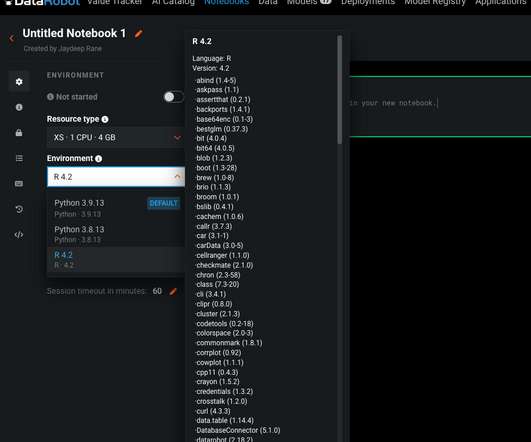





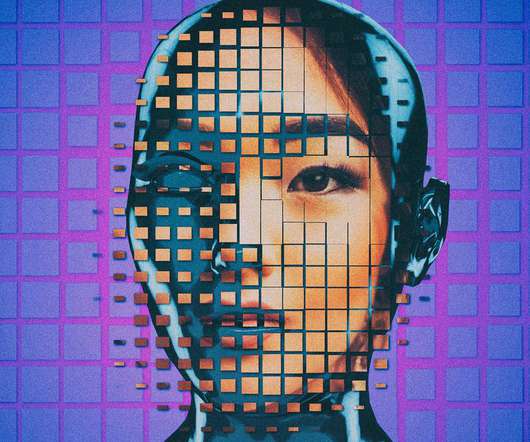






Let's personalize your content