How to convert a PDF file into a Word document
Digital Trends
SEPTEMBER 6, 2020
Here's how to convert a PDF file into a Word doc, whether you prefer to use Adobe or a freemium alternative.
This site uses cookies to improve your experience. To help us insure we adhere to various privacy regulations, please select your country/region of residence. If you do not select a country, we will assume you are from the United States. Select your Cookie Settings or view our Privacy Policy and Terms of Use.
Cookies and similar technologies are used on this website for proper function of the website, for tracking performance analytics and for marketing purposes. We and some of our third-party providers may use cookie data for various purposes. Please review the cookie settings below and choose your preference.
Used for the proper function of the website
Used for monitoring website traffic and interactions
Cookies and similar technologies are used on this website for proper function of the website, for tracking performance analytics and for marketing purposes. We and some of our third-party providers may use cookie data for various purposes. Please review the cookie settings below and choose your preference.

Judi Sohn
DECEMBER 23, 2009
To make finding this info easier, I started building wiki pages for documenting how we at C3 do what we do. And when they do I'd have to redo/update the documentation. and I tell them. I took screenshots with Skitch , recorded movies with Jing. Took forever. The problem is that things change.
This site is protected by reCAPTCHA and the Google Privacy Policy and Terms of Service apply.

Towards Data Science
JANUARY 22, 2025
How to set an automated check to improve your dbt documentation Image by the author (AI generated) In large dbt projects, maintaining consistent and up-to-date documentation can be a challenge. files, which live in the docs folder of your dbtproject. A very simple example of a orders.md A very simple example of a orders.md

The Verge
DECEMBER 10, 2020
Google is making it even easier to work with Microsoft Office files, with the company now allowing users to directly edit attached Office files in Gmail, much like it already allows with Google Docs or Sheets files. The new workflow, however, streamlines that process considerably.

Judi Sohn
JULY 21, 2013
Why aren’t you just using Google Docs?” ” Yes, some of what we’re doing in Smartsheet could be done in Google Docs. But aside from the fact that KELL doesn’t use Google Apps so documents wouldn’t be centralized and owned by the company, Smartsheet does so much more than just flat spreadsheets.

The Verge
SEPTEMBER 17, 2020
Google is changing how Google Drive handles trashed files and documents. Starting on October 13th , files in the trash will automatically delete after 30 days. To make sure everyone is aware of the feature, Google will also add a banner notification to Google Drive as well as the specific Google Docs and Google Forms apps.

Fast Company Tech
FEBRUARY 17, 2025
Digital readers: refer to your Kindle library , your read shelf on Goodreads , listen history on Audible, timeline on Libby , or any doc or spreadsheet you maintain with your favorites. ChatGPT 4o worked well for me in importing Google Docs and PDFs with my favorites. couldnt yet import documents, but Gemini 1.5 Limitation: 2.0
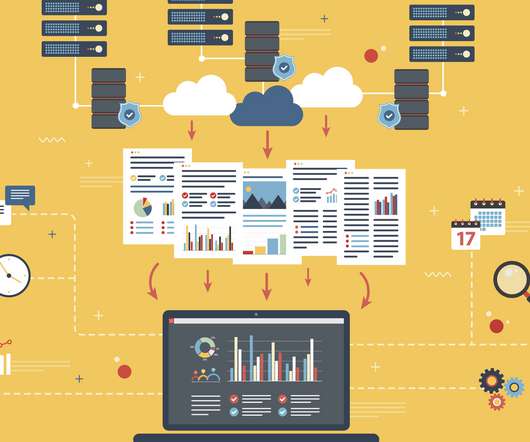
TechCrunch
APRIL 12, 2021
You hear so much about data these days that you might forget that a huge amount of the world runs on documents : a veritable menagerie of heterogeneous files and formats holding enormous value yet incompatible with the new era of clean, structured databases. Hugging Face raises $40 million for its natural language processing library.
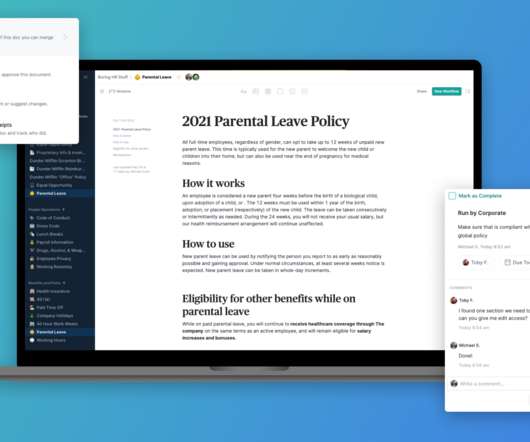
TechCrunch
JUNE 8, 2021
Few things have captured Silicon Valley-based investors’ attention in recent years quite like the quest to back the successor[s] to Google Docs. “The core tools we used for productivity, Microsoft Word and Google Docs, were for when we did a completely different type of work.”

TechCrunch
APRIL 1, 2021
Meet Collabio Spaces : An office suite app with a cloudless co-authoring twist that looks helpful if you need to collaborate on documents without having to worry about losing control of your data or the thread of changes. Notably, the lack of constant access to the document that you’re co-authoring/co-editing.

Zen and the Art of Nonprofit Technology
APRIL 12, 2011
It’s core is a very powerful and flexible ticket tracker, but it includes all of the important project management features you want and need, milestones, time tracking, wikis, file repository, even discussion boards, and it connects with version control repositories. It works for multiple projects. I love the collaboration features.
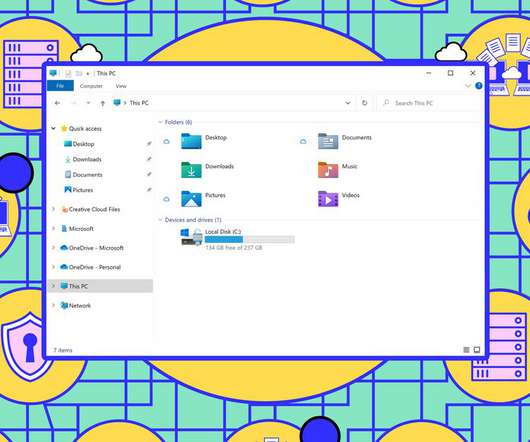
The Verge
JANUARY 15, 2022
We didn’t need to give sharing files much thought. But now that we’re scattered across the landscape, securely sharing important files can take careful planning. Here’s why you might want to use powerful file-sharing services to share sensitive files safely, so you can collaborate better no matter where you’re working.
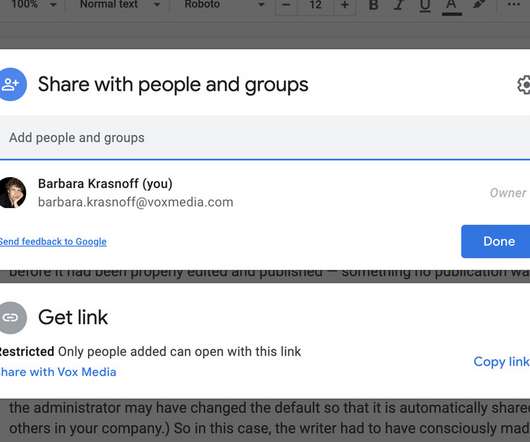
The Verge
JANUARY 25, 2022
It seems that a writer had shared a new Google Docs article with them (a usual way of submitting a freelance piece), and when my colleague opened the article, they found another, unknown person was already reading it — somebody who was definitely not on our staff. So usually, you have to consciously make the document completely public.

NetWits
JANUARY 3, 2011
Google Docs. Google Docs allows you to set up various types of documents, including worksheets and spreadsheets. Multiple users can work within the same document at the same time, and you can upload files from your desktop. This is a really useful tool for helping coordinate ongoing activities such as email blasts.

Robert Weiner
JULY 23, 2009
The front-page headlines read " Hacker steals Twitter's confidential documents ," but the real story isn't about Twitter — it's that the stolen documents were stored online, "in the cloud." And anyone who gets access to the password of an employee with access to those online files gets access to all files shared with that employee.

The Next Web
OCTOBER 30, 2012
The new version has 72 closed issues on GitHub, which include dozens of bug fixes, documentation enhancements, and a few new and improved features. changelog: Added four new example templates to the docs, including a narrow marketing page, sign in form, sticky footer, and a fancy carousel (created for an upcoming.net magazine article).
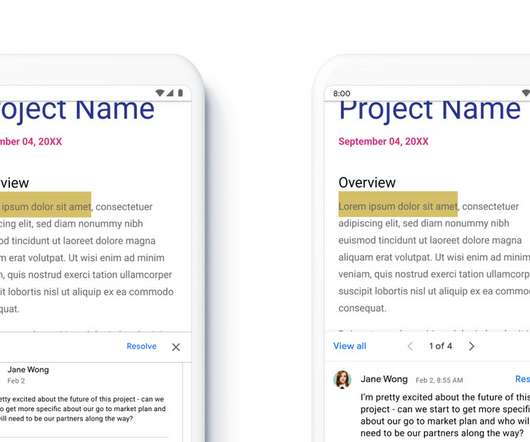
The Verge
AUGUST 5, 2020
Google is updating its office software on mobile devices for G Suite users, adding new features to the Docs, Sheets, and Slides apps that should make it easier to get work done from your smartphone. Google is also bundling in the news that Dark Mode is available for Docs, Sheets, and Slides, though it announced that last month.

The Verge
NOVEMBER 11, 2020
The change will happen on June 1st, 2021, and it comes with other Google Drive policy changes like counting Google Workspace documents and spreadsheets against the same cap. Alongside photos, “Google Docs, Sheets, Slides, Drawings, Forms and Jamboard files” will also begin counting against storage caps.

Nonprofit Tech for Good
AUGUST 16, 2019
WordPress resources and documentation are weak . Key benefits of using WP Engine : Daily Backups – full copies of your site’s important files are automatically made every day off-site saving you a lot of time. The host’s control panel is dated, buggy, and hard to use . Support can’t answer your unique WordPress questions.

Judi Sohn
AUGUST 25, 2010
For Google Apps administrators, the offerings in the Google Apps Marketplace seems to be a lot of 3rd party tools that pull in gApps data (Docs, Calendar, etc.) So set their POP access for them and call it a day: Not sure who has ownership of which document and if it's shared properly if it's not shared directly with you?

TechCrunch
MARCH 30, 2022
Six months after launching its end-to-end encrypted document editor , Skiff has bagged another $10.5 We’re most interested right now in exploring products that not just deal with the document side of things, but also the communication side,” said Ginsberg. “The way we look at it is Web 2.0

Towards Data Science
JANUARY 22, 2025
How to set an automated check to improve your dbt documentation Image by the author (generated withchatgpt) In large dbt projects, maintaining consistent and up-to-date documentation can be a challenge. files, which live in the docs folder of your dbtproject. A very simple example of a orders.md

Get Fully Funded
JULY 13, 2021
Here are some of my favorite tools and how I use them to stay organized and be productive: Google Workspace, formerly known as G Suite: I cannot imagine a more important set of tools for nonprofit productivity than these free tools from Google: Google Docs , Google Sheets , Google Forms , Google Slides , and Google Calendar.

The Verge
MAY 20, 2020
Microsoft’s new Fluid Office document is Google Docs on steroids. What it is: an attempt to modularize everything you might put in an Office doc and make it available anywhere, in any app. One way of looking at Fluid is that Microsoft is trying to kill the file — or at least decouple them from apps.

NTEN
MARCH 18, 2010
This week, Google unveiled Google Apps Marketplace which allowed us to provide single sign on for some services we already use, such as Box.net for document storage. A few months ago I found Screen Steps , a fantastic desktop tool for creating step-by-step documents with screen shots or video. Which leads me to. The cloud is a tool.

NTEN
MARCH 18, 2010
This week, Google unveiled Google Apps Marketplace which allowed us to provide single sign on for some services we already use, such as Box.net for document storage. A few months ago I found Screen Steps , a fantastic desktop tool for creating step-by-step documents with screen shots or video. Which leads me to. The cloud is a tool.
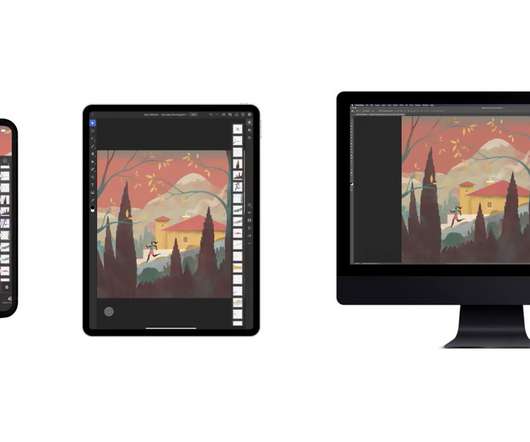
The Verge
FEBRUARY 9, 2021
Adobe is making it easier for multiple people to work on the same file in Photoshop, Illustrator, or Fresco. The three apps are getting a new feature called “invite to edit,” which will let you type in a collaborator’s email address to send them access to the file you’re working on. files saved to Adobe’s cloud.

TechCrunch
MAY 5, 2022
Being able to share drawings with his child may have been an initial motivation for Qin, but he also wanted to build a tool for connecting his work documents in a kind of internal web that could be shared across any device, either for an individual or a team of users. “I Those platforms store text in single documents.
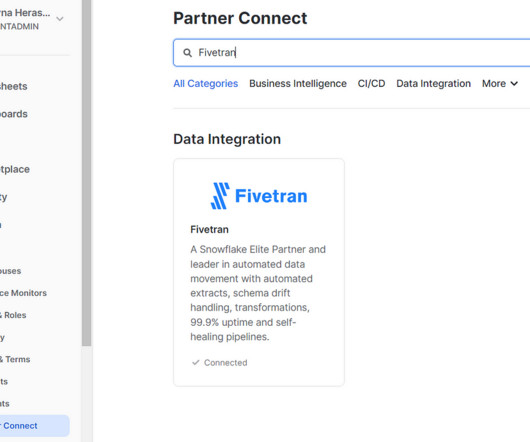
Towards Data Science
DECEMBER 1, 2023
See the example of my profiles.yml file. In the repo, you will find the “sources.yml” file listing all tables in the Google Calendar schema. Some data quality rules are placed in the “source.yml” file, as well as in the “/tests” folder. Good documentation provides better data discoverability and governance.

NTEN
MAY 14, 2012
On April 24, Google announced the much anticipated Google Drive service , a cloud-based "disk drive" where individuals and organizations can store there documents, spreadsheets and a host of other electronic files. So does Google Drive really matter? In short, the answer is yes!

The Verge
DECEMBER 29, 2020
Another neat trick: you can share files just by dragging and dropping them into the chat window. It’s quite similar to Microsoft 365 and can open and edit Office documents — except it’s completely free. WPS has some handy features of its own: for example, Writer allows you to keep multiple documents open in browser-esque tabs.

Robert Weiner
JUNE 21, 2009
Use it not only to advertise your services, but also to share files with clients, point to resources, clarify your working style/methods/contract, etc. document your work (for yourself, and the client): configurations/settings, inventories, assessments, options, recommendations, decisions, plans, budgets, meeting minutes. -

Tech Soup
JANUARY 17, 2012
Too bad it’s so hard to use Word, Excel, PowerPoint, and PDF files on them – or is it? All of them view office documents including Word, Excel, and PowerPoint files on various types of smartphones, but to varying degrees of effectiveness. Impressive as Documents To Go is, I was also interested to see what the $0.99

NTEN
MARCH 30, 2011
Collaborative Files I couldn't get through my day without Dropbox , which I have blogged about before. Dropbox continuously replicates local files to a personal cloud file space and synchronizes those folders across multiple computers and mobile devices. Within a personal file space, you can define shared folders with others.

Tech Soup
JULY 23, 2009
The front-page headlines read " Hacker steals Twitter's confidential documents ," but the real story isn't about Twitter — it's that the stolen documents were stored online, "in the cloud." And anyone who gets access to the password of an employee with access to those online files gets access to all files shared with that employee.
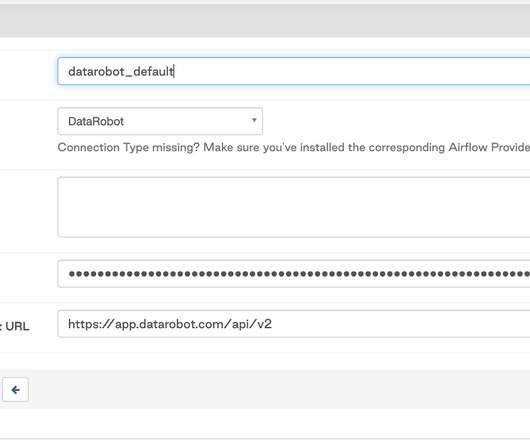
DataRobot
JUNE 16, 2022
If you are new to working with DataRobot, you’re welcome to check out our documentation , where you can find the UI docs, API docs, and tutorials. You’re welcome to check out the documentation to learn more about it. Add the following to your requirements.txt file: airflow-provider-datarobot.
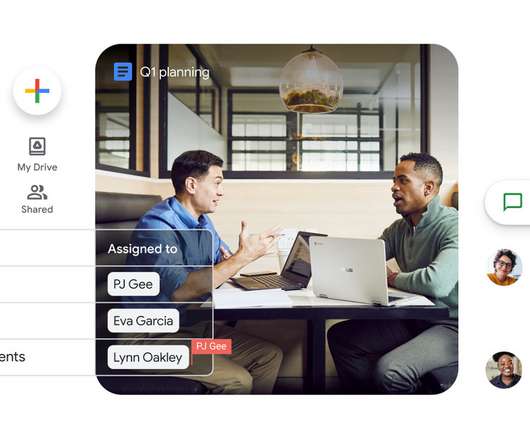
The Verge
FEBRUARY 3, 2022
Basically, it lets workers use tools like Google Docs, Sheets, Chat, etc. Google’s providing 15 GB of Drive storage for each user, which isn’t a ton of room for sharing media files but should be able to hold plenty of text documents, slide shows, and spreadsheets. Image: Google.

NonProfit Hub
SEPTEMBER 4, 2018
From our calendars, to our email accounts, to important documents and spreadsheets, Google is our best friend. That means you can access any of your files anywhere, whether you’re on your work computer, phone, laptop or tablet—as long as you have your login info and an internet connection, you’re set. And why wouldn’t it be?

TechCrunch
JUNE 28, 2022
Heyday, whose client comes in the form of a browser extension (for Chrome, Firefox, Brave, Edge, and Vivaldi) and apps for desktop or iOS, can pull in files, links, browser histories, and conversations from platforms including Google Docs, Dropbox, Slack, and Twitter. For every piece of content (e.g.,

Get Fully Funded
FEBRUARY 23, 2021
With Google Workspace you get: Gmail, Chat, Calendar, Drive, Docs, Sheets, Forms, and many more tools, all for just $6 a month. You may feel like you are doing everything yourself, but at some point you will be collaborating with others on documents, and you will need Docs and Sheets.

Tech Soup
APRIL 25, 2014
To be able to telework, people usually need five things: a computer or tablet, broadband Internet, access to work email, access to work documents, and a phone. Working with documents is very nearly the last frontier in which computers are still superior to mobile devices. It is free for a version that just views documents.

Towards Data Science
JANUARY 7, 2024
If you’re curious to know more, I encourage you to check the documentation. Create a data folder in your project root directory and save the CSV file there. The last line, COPY data/patient_data.csv /home/patient_data.csv, is about moving your data file into this environment. This is all we need to know about whylogs.
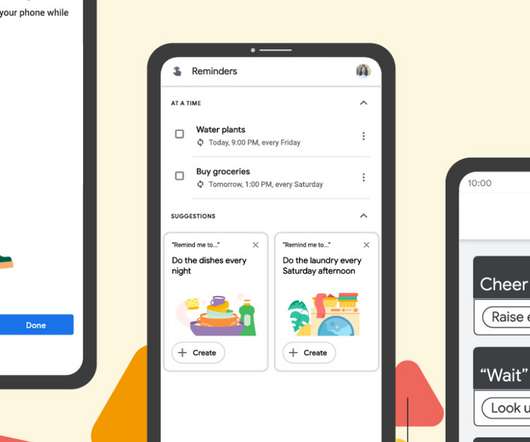
The Verge
SEPTEMBER 23, 2021
Meanwhile, Google says Lookout’s handwriting recognition will be able to read out Latin-based languages and is accessible from its Documents mode. Nearby Share is also being updated to offer new visibility settings, letting you control who can see your device and send files. Using facial gestures to control a weather app.

Tech Soup
FEBRUARY 21, 2012
From a GreenTech perspective, we mean something specific: a succession of online sessions over time that allow people to communicate and work together on long-term or shared projects, often by developing common work-plans, documents, presentations, meeting notes, and other work products that all participants can use whenever and wherever they want.
Expert insights. Personalized for you.
We have resent the email to
Are you sure you want to cancel your subscriptions?



Let's personalize your content