A Guide to Windows 8 Resources
Tech Soup
NOVEMBER 27, 2012
Watch a video demo to learn about Windows 8's new features and how to navigate around the new interface. Is Windows 8 right for your nonprofit or library? We curated a list of the most useful Windows 8 apps for nonprofits and libraries. Read our comparison of the two operating systems. TechSoup Windows 8 Resources.



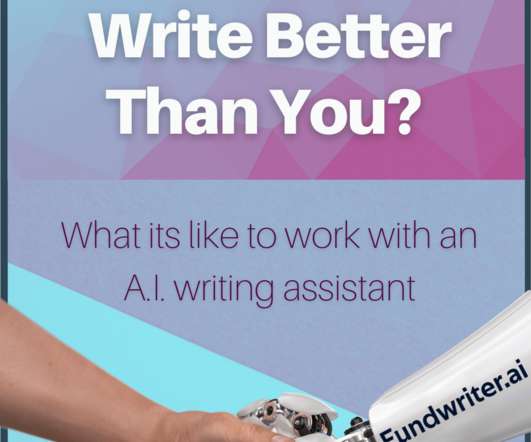








Let's personalize your content