How to Keep Your Virtual Meetings on Track, Inclusive, and Engaging
Top Nonprofits
AUGUST 3, 2021
Each student signed in to the collaborative Google document to indicate that they were in attendance. Collaborative technology is incredible. In past days of in-person training, I presented a slide deck in front of the class and distributed a paper course reader that students could hold in their hands and take notes on.













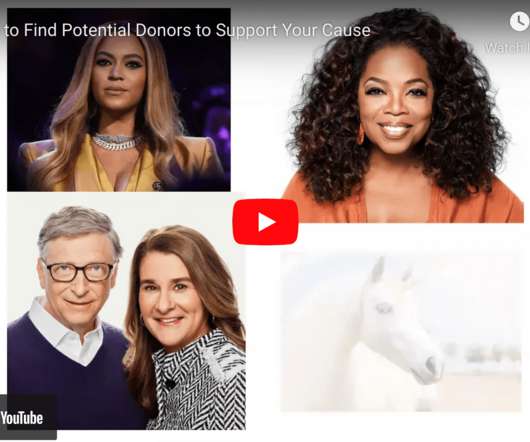



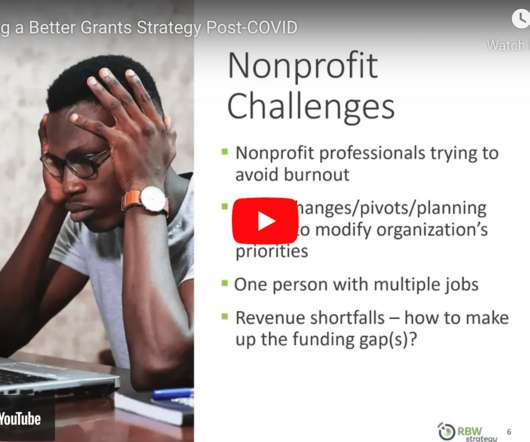



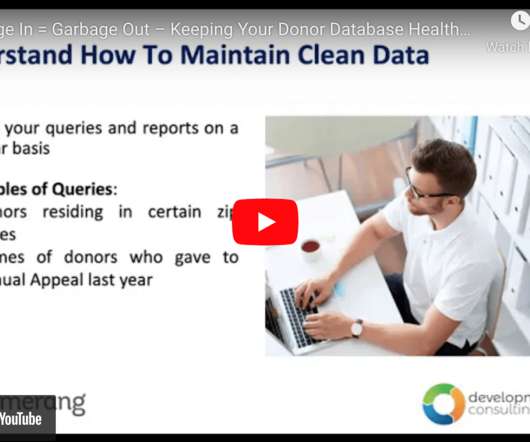







Let's personalize your content