Giveaway: A License for Techsmith's Screencasting Tools - Camtasia and Snagit
Beth's Blog: How Nonprofits Can Use Social Media
DECEMBER 11, 2008
The good folks at TechSmith have given me a free license for Snagit (screencapture tool) and Camtasia (the screencasting editing and capture suite) to give away to a nonprofit. If you travel through my flickrstream , you'll see that I'm addicted to screenshooting - taking stills of the screen. There's no better tool for that than snagit.


















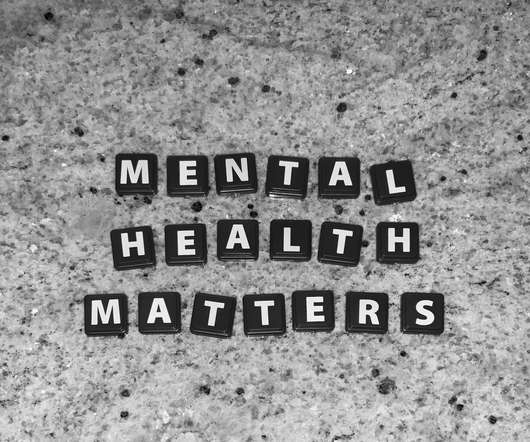

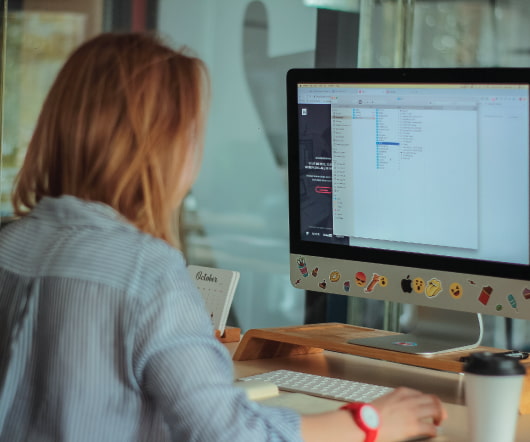








Let's personalize your content