10 Twitter Apps for Nonprofits
Nonprofit Tech for Good
JUNE 14, 2010
You can post pictures to TwitPic from your phone or through the site itself. 12seconds : 12seconds allows users to easily record videos with your laptop camera or cellphone, and then upload them to your 12 seconds video channel in order to easily post them to Twitter. TwitPic : TwitPic lets you share photos on Twitter.




















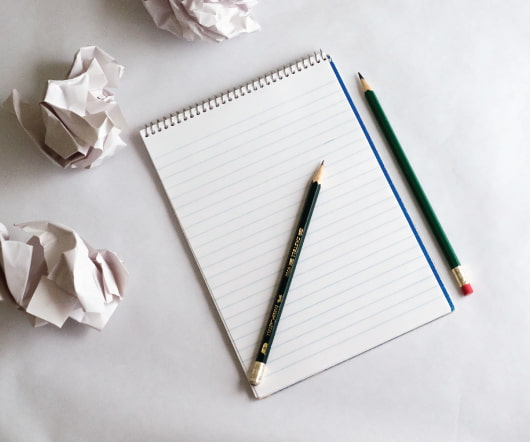




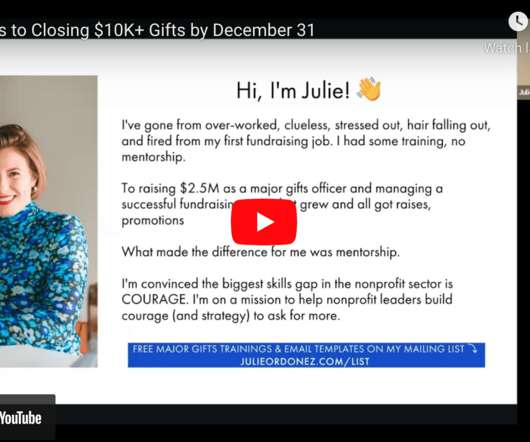












Let's personalize your content