Top 20 Best WordPress Plugins for Nonprofit Websites
Nonprofit Tech for Good
OCTOBER 17, 2019
Enable Media Replace – easily replace an image or file without having to delete, rename, and re-upload to the Media Library. Beaver Builder Lite – a visual drag and drop page builder that can work within your existing theme and isn’t based on shortcodes; easily add images, text blocks, videos, and columns. .


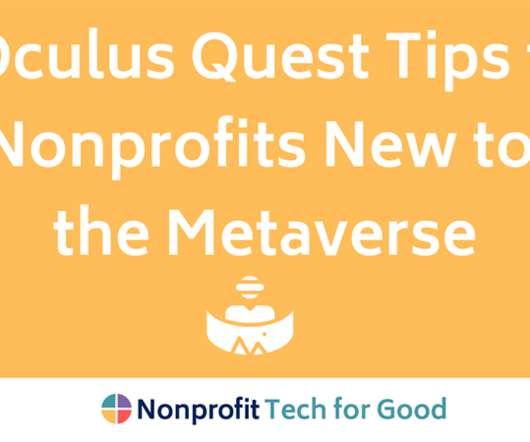










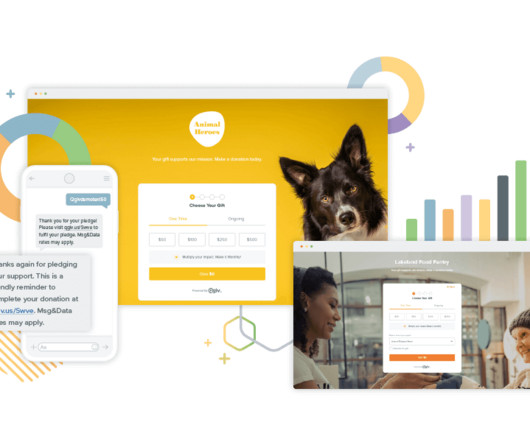

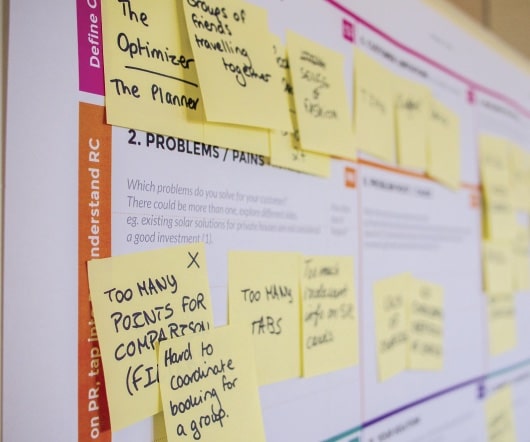







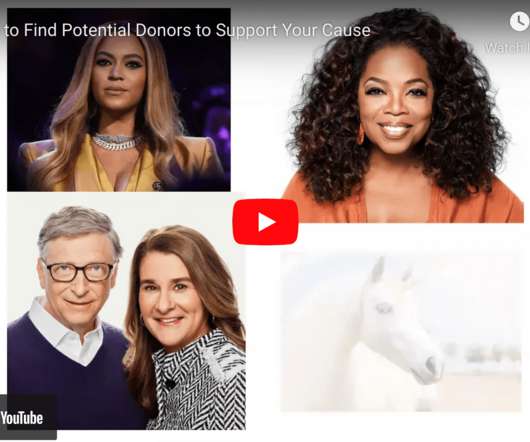







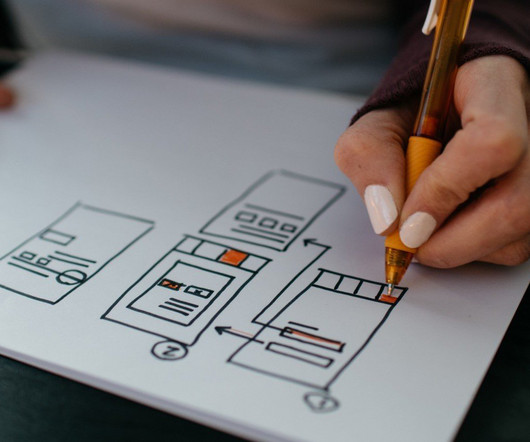


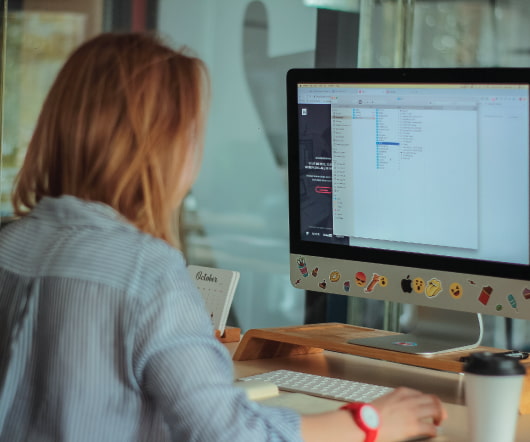
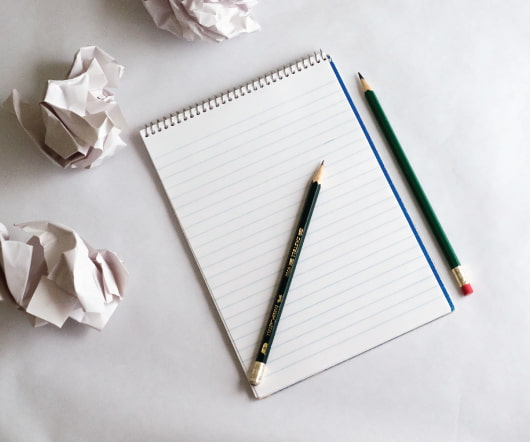














Let's personalize your content