How to Enhance Your Nonprofit’s Written Content with Artificial Intelligence
Nonprofit Tech for Good
APRIL 23, 2023
Using them, you can build email campaigns, create social media posts, repurpose content, summarize text, and even generate images. Finally, your team can collaborate, and you can often set style guidelines so that the content is consistent. Prompt: “Please create a content calendar for Instagram for Purrfect Pets cat rescue.







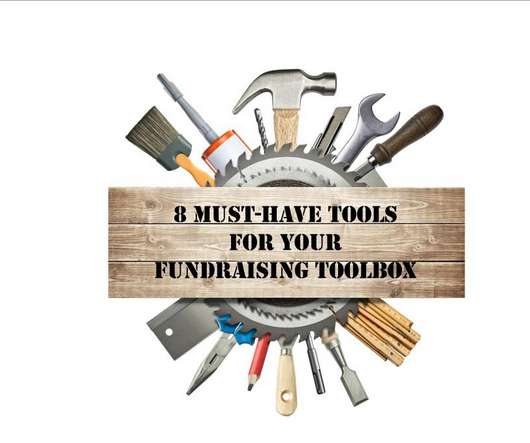


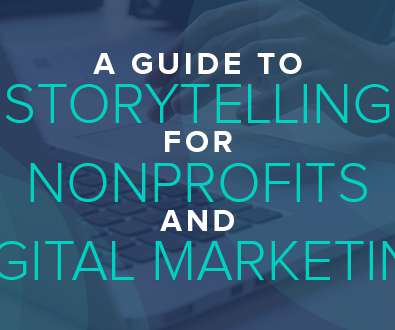

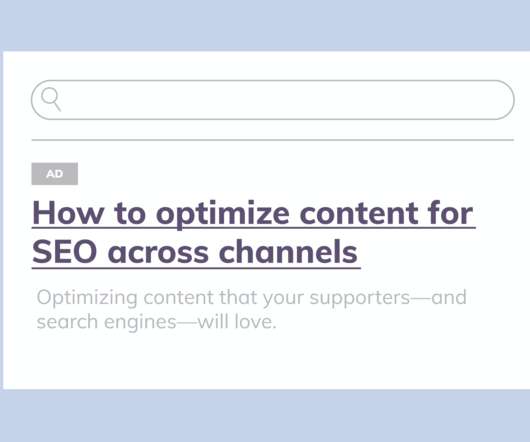























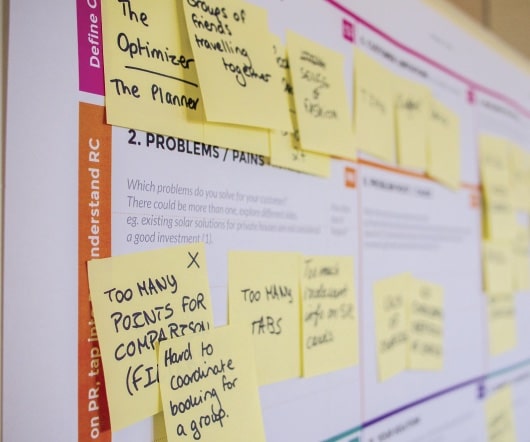






Let's personalize your content