Picture Perfect: How to Remedy the Most Common WordPress Image Issues
Byte Technology
JANUARY 11, 2017
However, imagery doesn’t always cooperate, especially for beginners to the WordPress platform. Quite often a user will discover, after uploading an image, that it’s appearing out of alignment on the page. To remedy this be sure choose image alignment when uploading an image and before you insert it into your post.













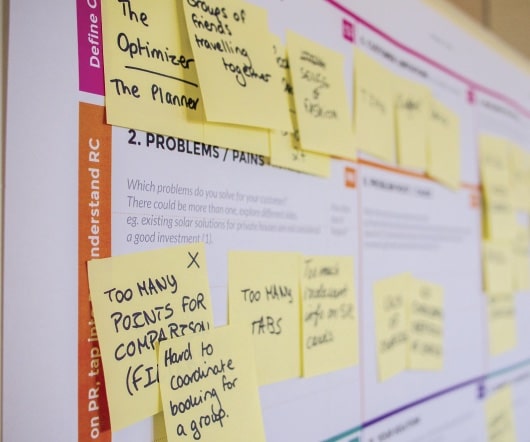
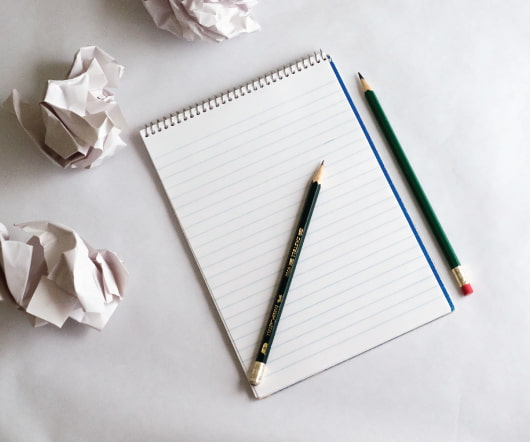
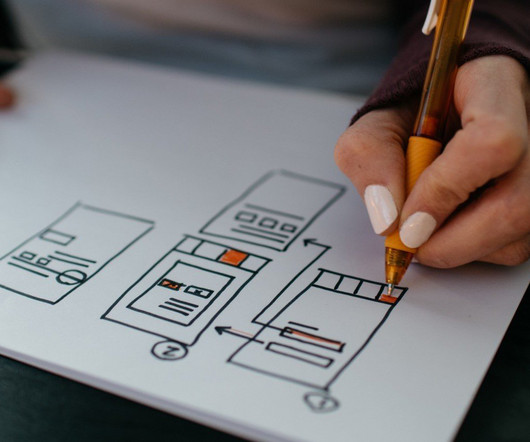




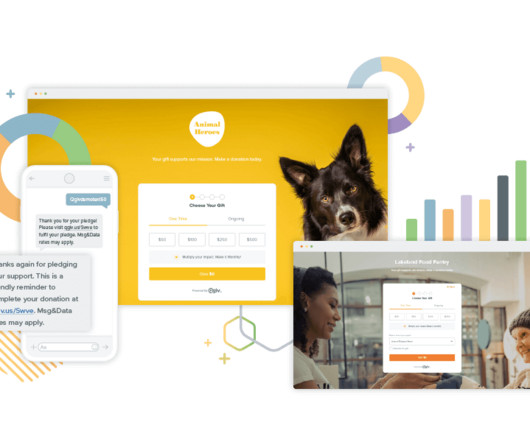




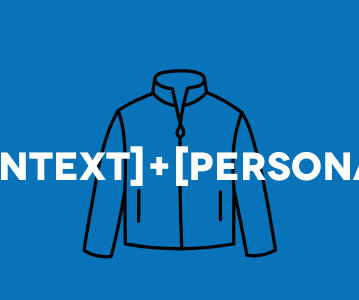












Let's personalize your content