Can I Use That Video on My Website?
Tech Soup
MAY 5, 2015
The Internet has gone "video." Within the next couple of years, video will account for 69 percent of all consumer Internet traffic. It's definitely easier to grab great videos off the Internet to put on your website or blog than to make them. Please visit the site to view this video). But is it legal?



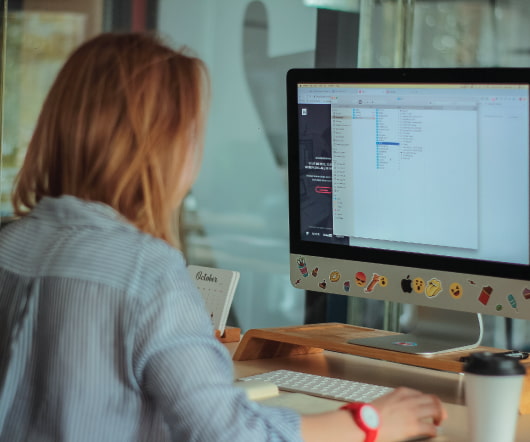


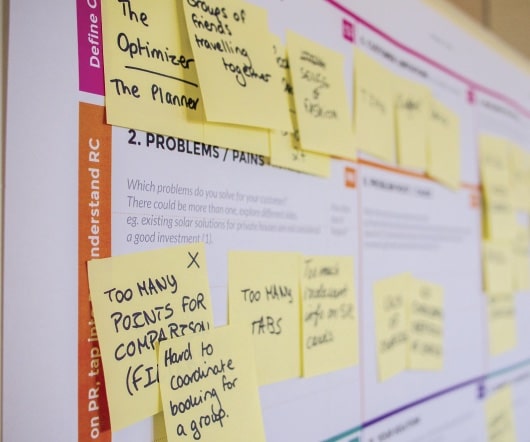







Let's personalize your content