HOW TO: Add Your Nonprofit to FourSquare
Nonprofit Tech for Good
JANUARY 10, 2010
, but right now let’s start with the basics for nonprofits: 1) Sign up for an individual profile on their website. Don’t create a profile for your organization. Create a profile for yourself. Do not skip the option to upload a photo. The default is that all Tags appear in lowercase.






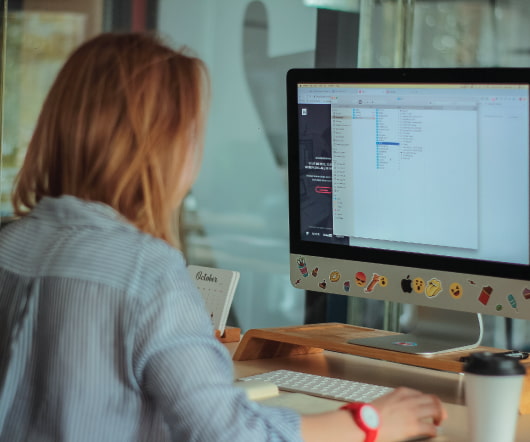









Let's personalize your content