HOW TO: Custom Design Your Nonprofit’s Facebook Timeline
Nonprofit Tech for Good
MARCH 5, 2012
To upload a Timeline Cover to your nonprofit’s Facebook Page, simply hover your mouse over the area at the top of your page where cover photos are featured and an “Add a Cover or Change Cover” pop-down menu will appear that will allow you upload a cover photo: 2) Upload a Profile Picture :: 180 Pixels X 180 Pixels.


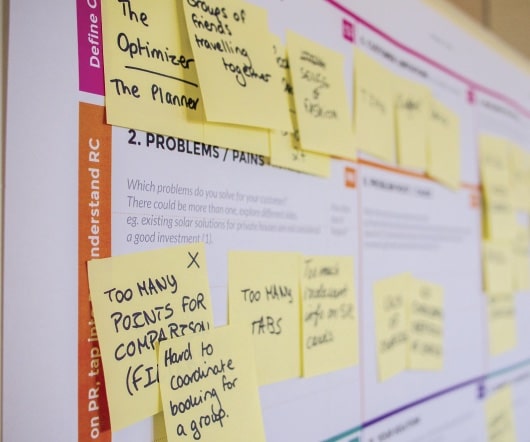


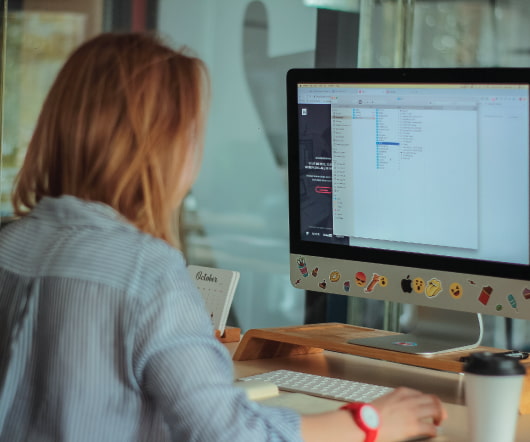






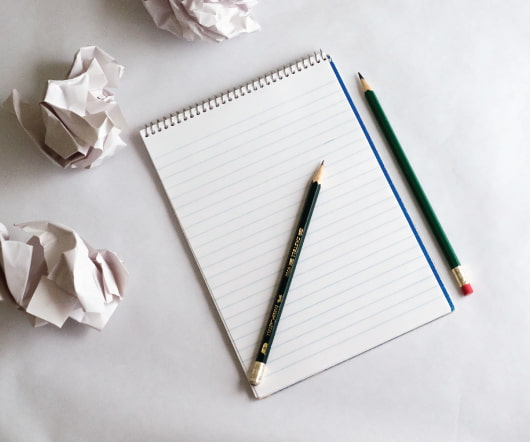








Let's personalize your content