How Multi-Chapter Nonprofits Can Create a Consistent Brand on Social Media
Nonprofit Tech for Good
OCTOBER 3, 2015
The following is an excerpt from Mobile for Good: A How-To Fundraising Guide for Nonprofits. All medium and large nonprofits with multiple chapters eventually experience a unique, but common problem in their mobile and social media campaigns. Step 2: Create avatars and banners for your chapters.





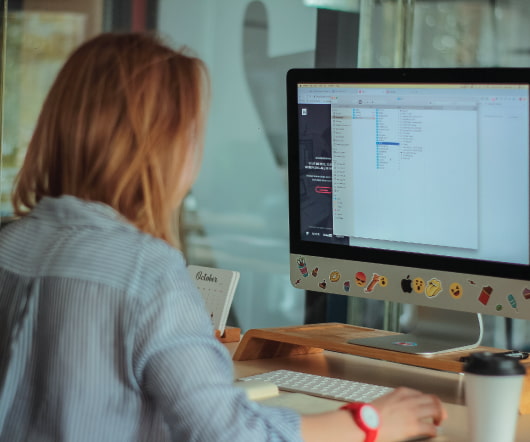


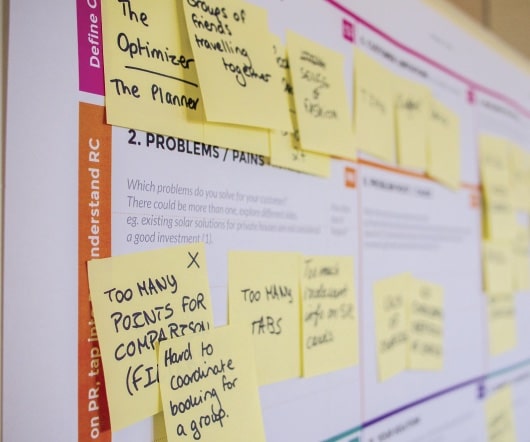








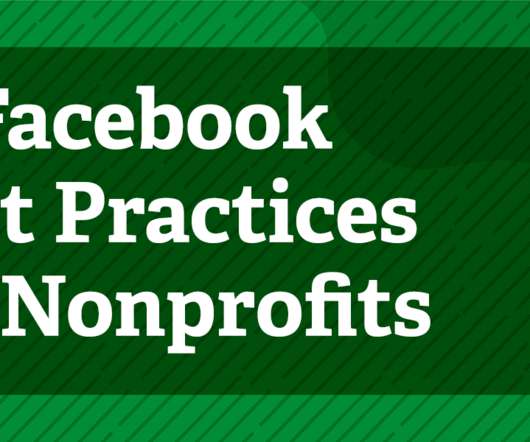









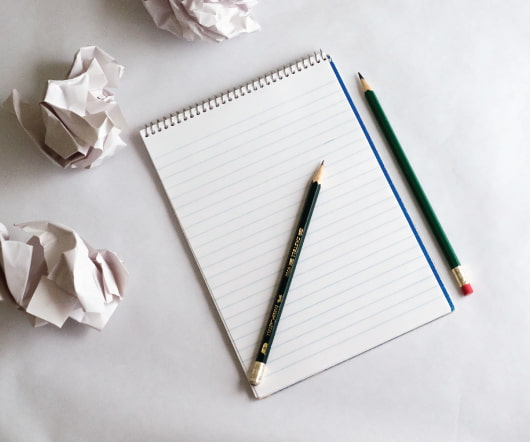







Let's personalize your content