Social Media for Social Good :: Your Nonprofit Tech Checklist
Nonprofit Tech for Good
FEBRUARY 8, 2012
Hire a graphic designer to design a square avatar(s). Create an e-mail signature that includes your website, blog, and social networking links. Add social networking icons. Add e-newsletter subscribe functionality to your social networking communities. Find your Facebook voice. Find your Twitter voice.



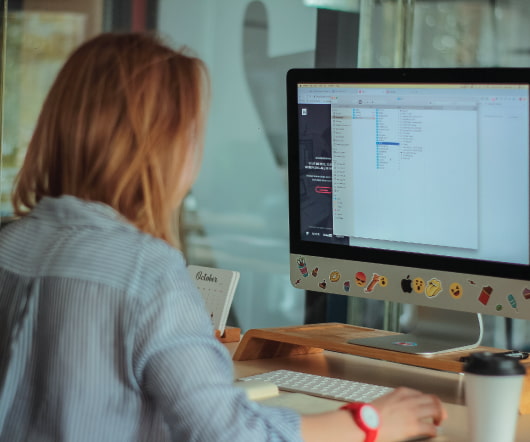










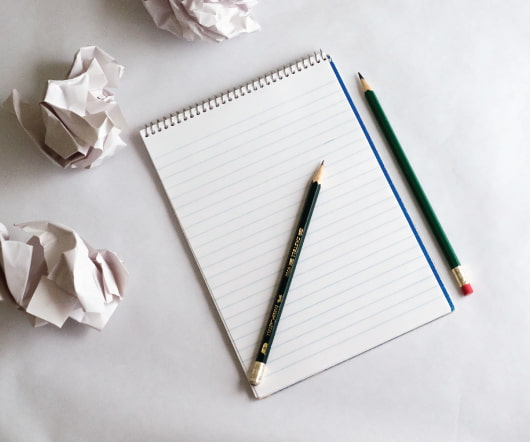








Let's personalize your content