11 Types of Photos Nonprofits Should Post on Social Media
Nonprofit Tech for Good
JUNE 25, 2012
To get started, nonprofit social media managers need to learn and feel comfortable with taking a lot of photos at events, on the street, in the office, and on site visits. You are going to need to know where to find photos online and how to source them. Photos with Powerful Statistics: Posted on Facebook by the One Campaign.











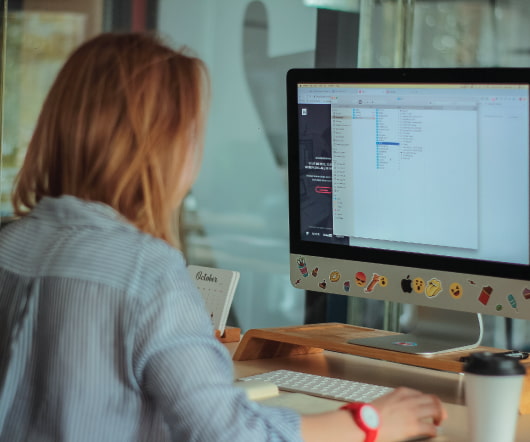


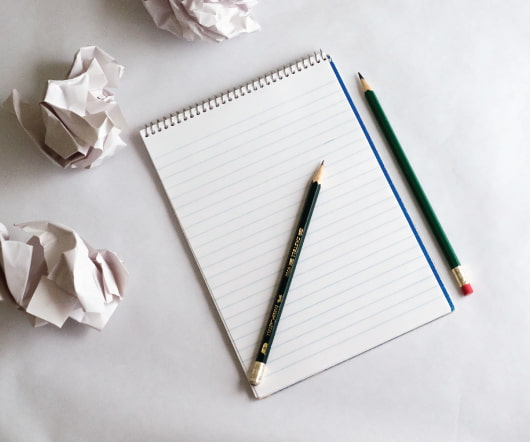











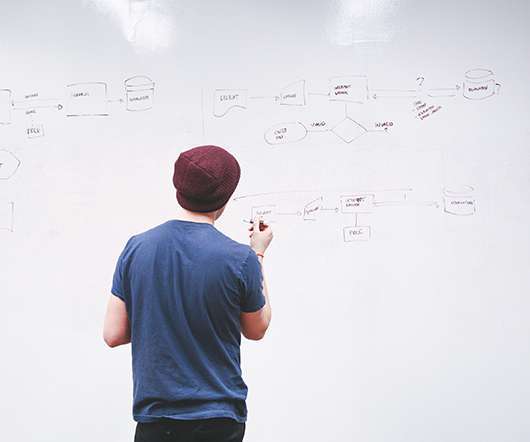
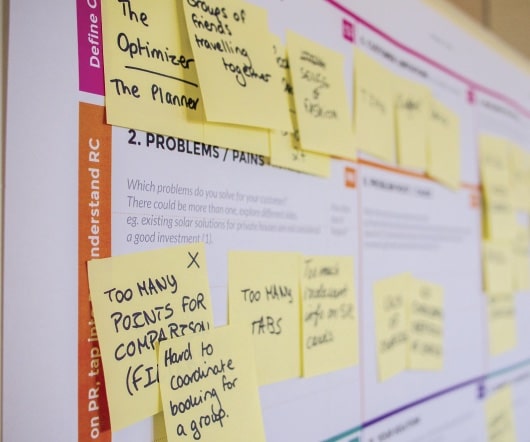










Let's personalize your content