Pecha Kucha
NCE Social Media
OCTOBER 21, 2011
Pecha Kucha is a variation on your typical PowerPoint presentation. How it differs from your traditional PowerPoint presentation is that the speaker uses 20 slides and has 20 seconds per slide to speak. The slides are set up to auto-run so they advance automatically. Questions are only asked at the end.

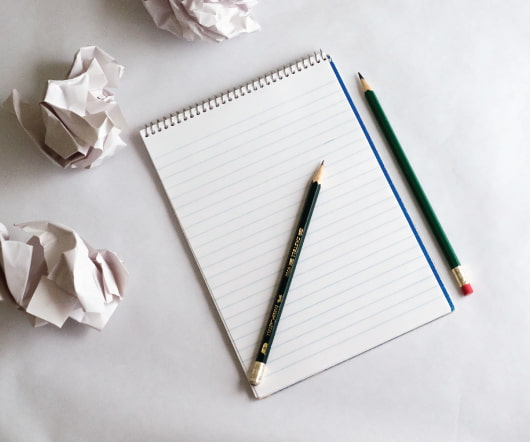


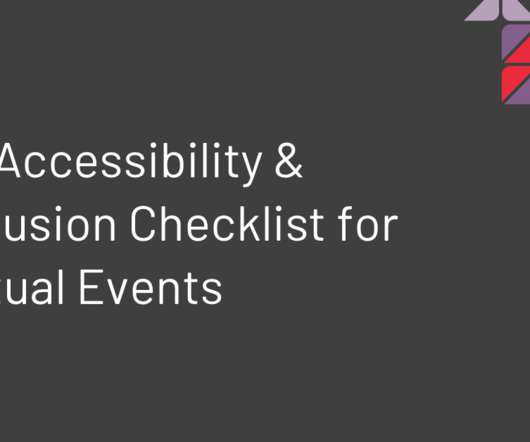

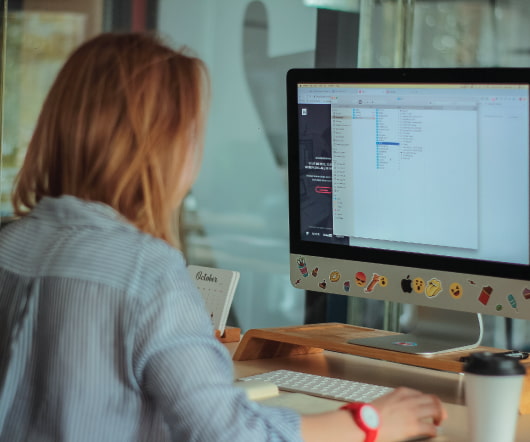

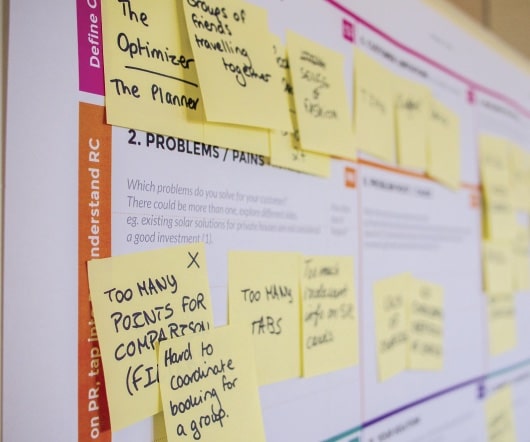
















Let's personalize your content