Webinar: Social Media Listening Dashboard
Amy Sample Ward
APRIL 23, 2010
As social media tools like Twitter and Facebook become core components of nonprofit communication strategies, there is a corresponding need to assess how well programmatic messaging and organizational identity are propagating in those channels: “We Tweet; is anybody listening? Presentation slides. Audio recording.



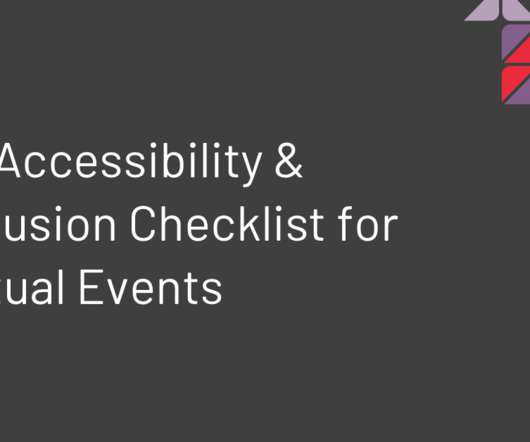
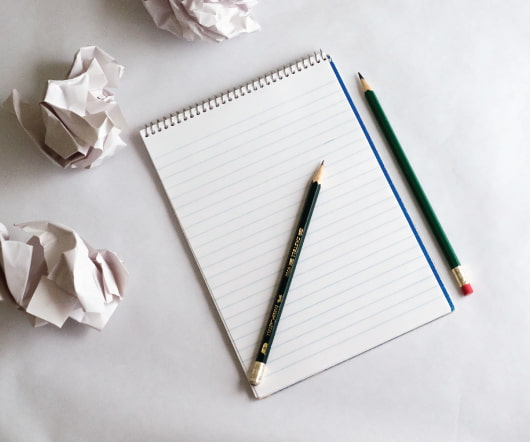


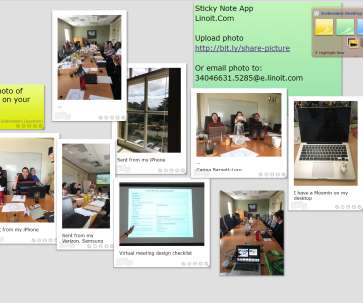












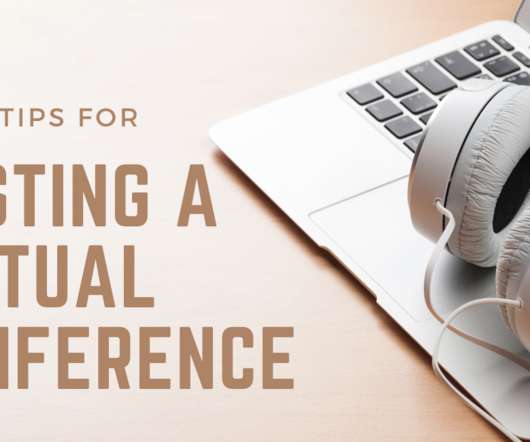
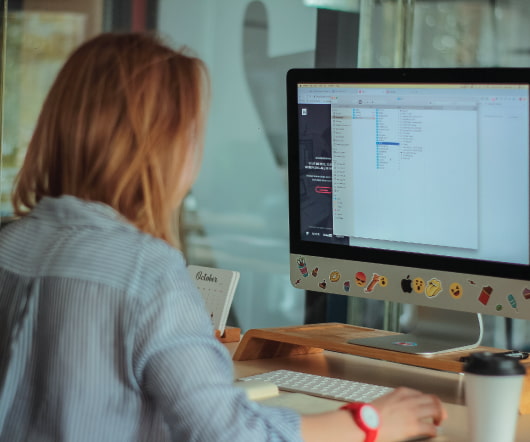





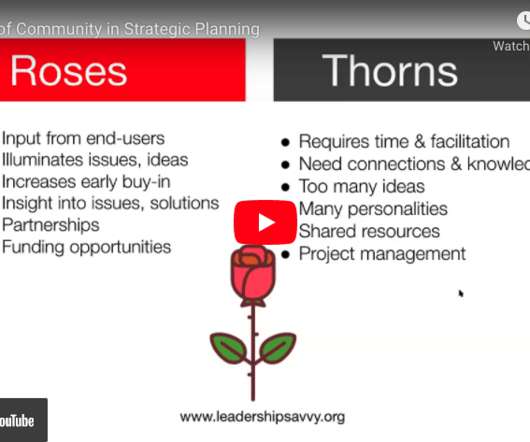



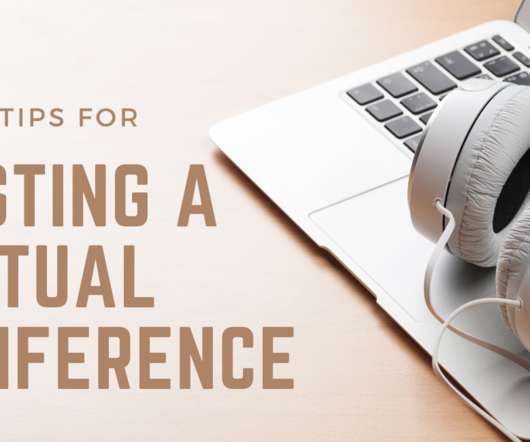










Let's personalize your content