Live Streaming Basics for Virtual Events
AccelEvents
JANUARY 7, 2021
No matter how you curate this event, one aspect you should include is live streaming. . Live streaming is where an event streams live video feeds so that viewers can see what’s going on. Live streaming is one of the best ways to connect with virtual attendees but pulling it off can be a little complicated. .






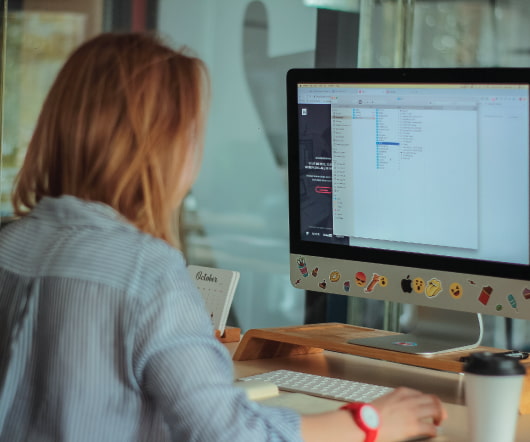










Let's personalize your content