Apple is ready to admit it was wrong about the future of laptops
The Verge
OCTOBER 19, 2021
MagSafe, the convenient magnetic charging connector, is also returning to laptops after Apple stopped including it on its laptops in 2016. Arguably, the primary reason these new MacBooks are being greeted with overwhelming enthusiasm now is that Apple made the wrong bet on where laptop design was headed back then.



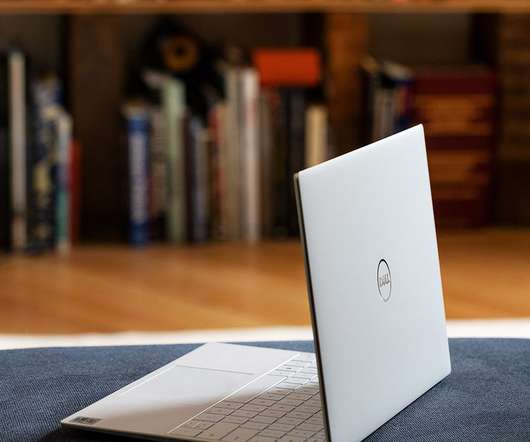















































Let's personalize your content