Making the world more accessible with web design
Candid
APRIL 26, 2021
It includes, but isn’t limited to, people who use wheelchairs, canes, and those with vision or hearing impairments. This attribute allows people with a diverse range of hearing, movement, and sight to not just passively interact with the online world but engage and contribute to it. What are the Web Content Accessibility Guidelines?


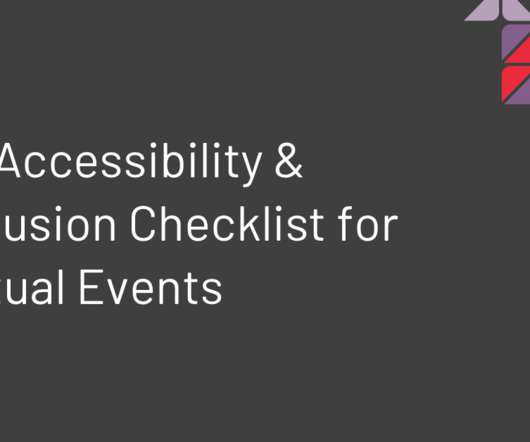














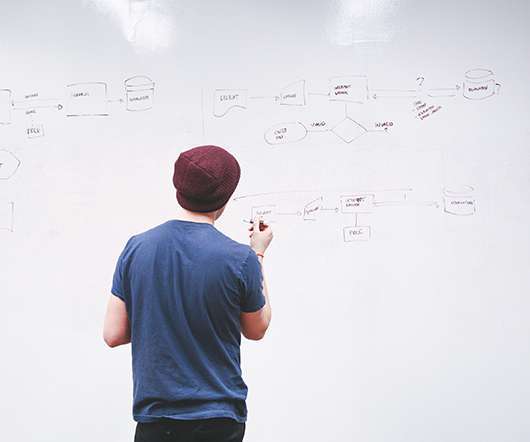


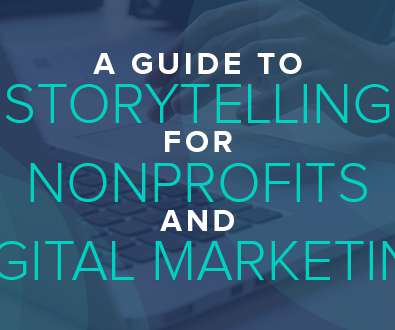











Let's personalize your content