Sony Xperia Pro-I is a camera first, 5G phone second
The Verge
OCTOBER 26, 2021
Sony is ready to throw-down with a new camera-first 5G phone — the Xperia Pro-I — in the battle for smartphone camera supremacy. The star of the show is obviously this device’s camera technology, so it’s totally fair to think of the Xperia Pro-I as a camera that happens to come with a phone attached. Image: Sony.










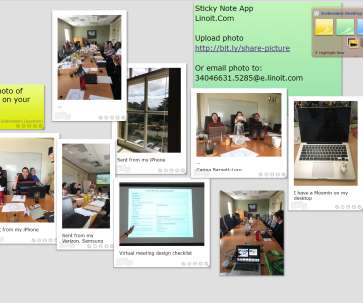
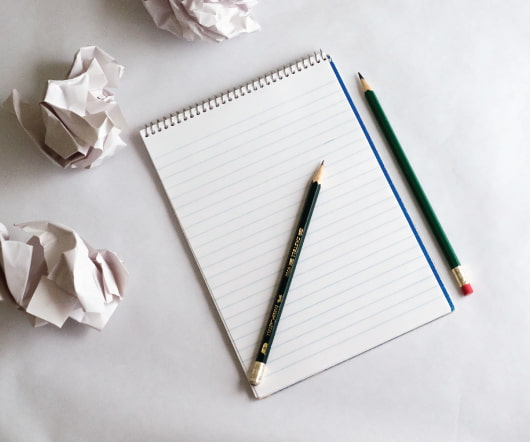

















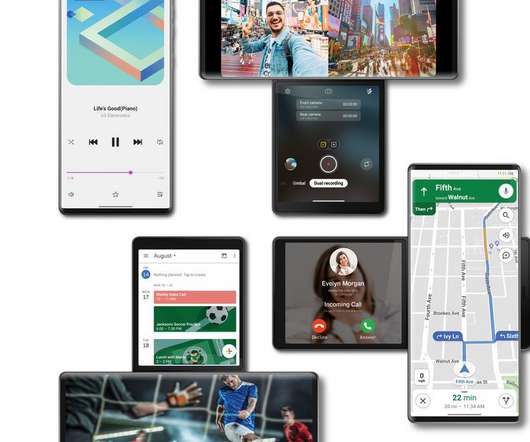
















Let's personalize your content