How to Maximize Your Nonprofit CEO’s Social Profiles
Whole Whale
JANUARY 27, 2022
First, shameless plug for Whole Whale tools that will help a team working to increase a social presence: Linkedin tips article Whole Whale’s Social Media Course NonprofitNewsFeed.com is a weekly nonprofit news feed that can give your team ideas for content for a CEO to react to. Social Media Tools.

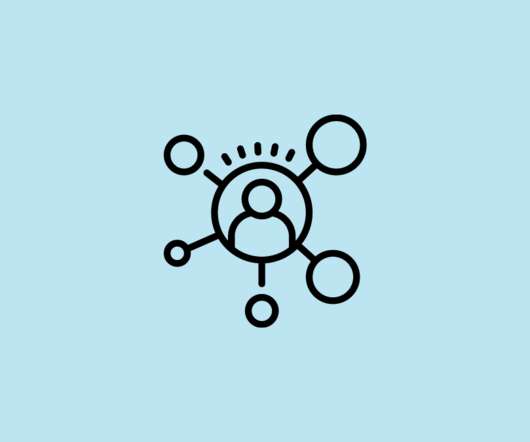




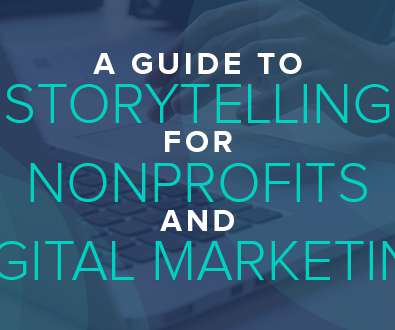


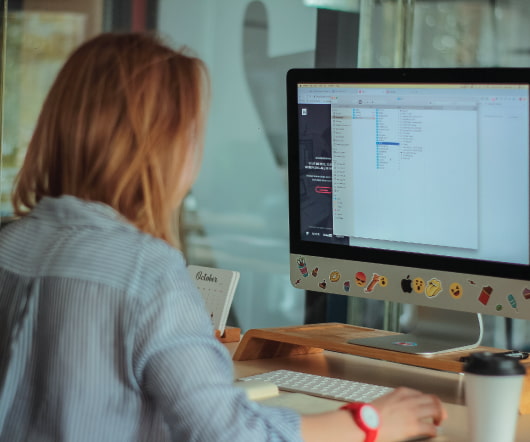
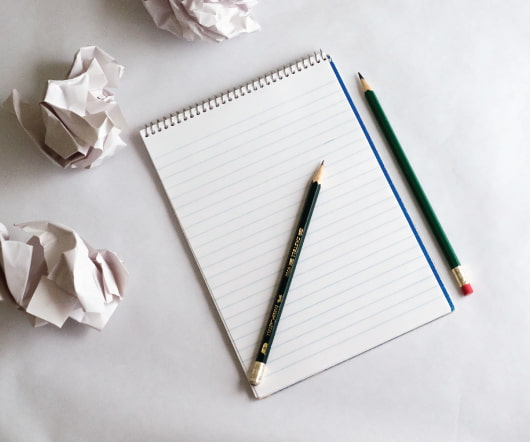










Let's personalize your content