Your Nonprofit Should be Using Public Service Announcements (PSAs)
Nonprofit Tech for Good
NOVEMBER 11, 2022
By creating a script with pronunciation as well as a pre-recorded audio file, you’ll have a better chance of your PSA airing since you provided a variety of options. Once you map this all out, write the PSA out in script fashion word for word. Research your local radio, broadcast television (ABC, NBC, CBS, PBS, etc.)

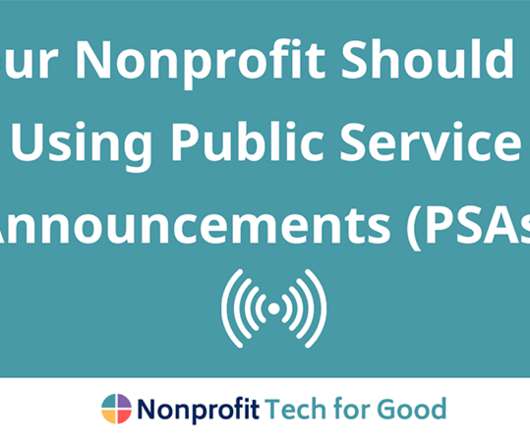
















Let's personalize your content