Audio Social Media Platforms for Nonprofits
Media Cause
JUNE 10, 2021
In the social media world, platforms are always changing. So the more versatile these platforms are to use, the more opportunities you have to increase your awareness, engage with supporters, promote fundraising campaigns, and more. Get ready for a shift toward audio format across social media platforms!

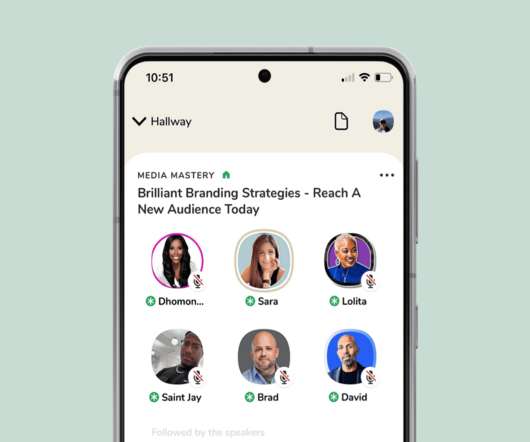





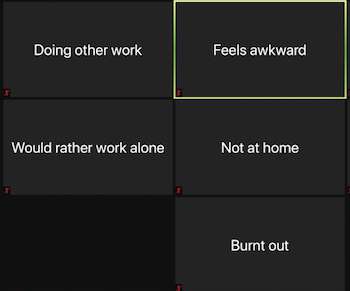




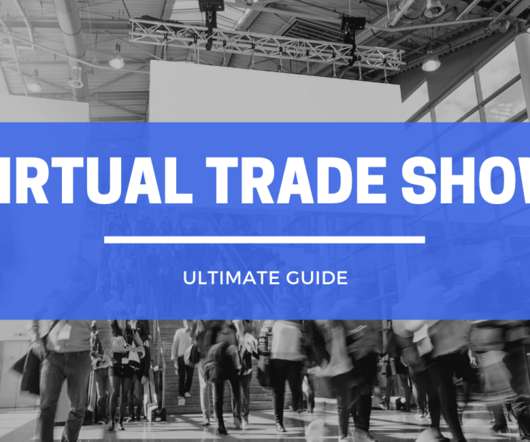


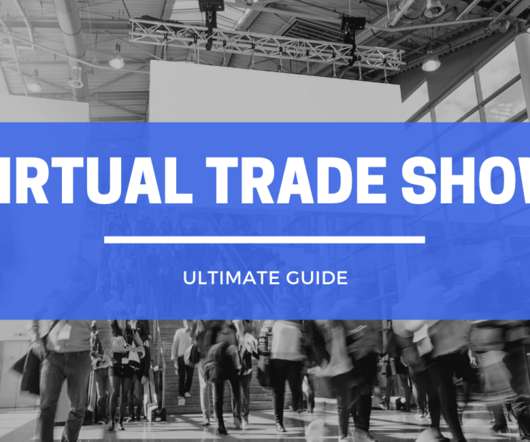














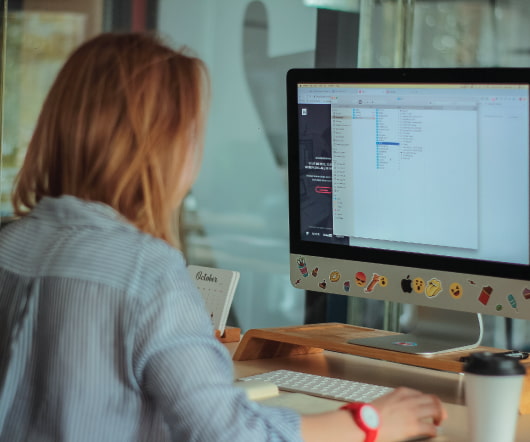
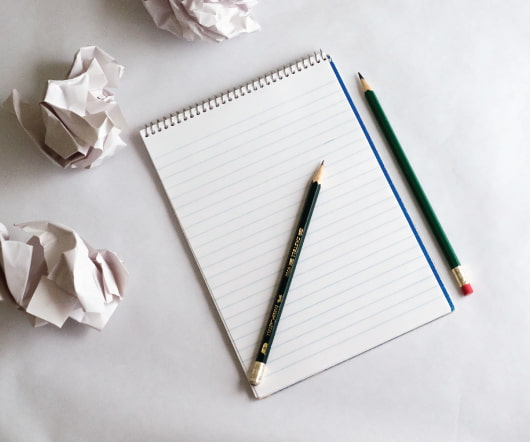



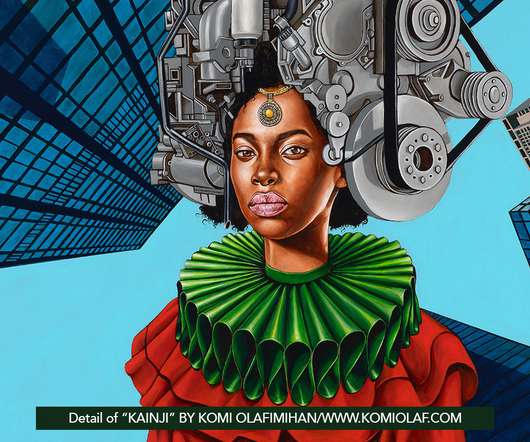


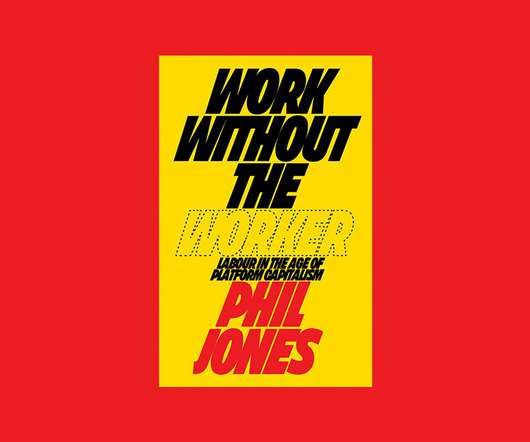






Let's personalize your content