Pecha Kucha
NCE Social Media
OCTOBER 21, 2011
Pecha Kucha is a variation on your typical PowerPoint presentation. How it differs from your traditional PowerPoint presentation is that the speaker uses 20 slides and has 20 seconds per slide to speak. You can also post them to the web if you videotape your live presentation or if you record audio of your talk to match the slides.

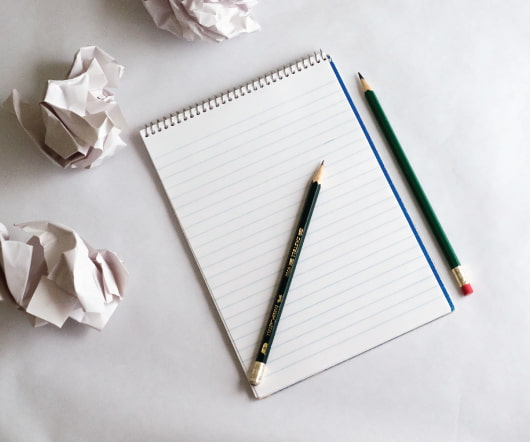










Let's personalize your content