Your 10 Point Checklist For Nonprofit Newsletter Writing
TechImpact
MARCH 19, 2014
or another instant attention grabber with an exclamation point to shock a reader to attention. Send your newsletter to someone who reads it on their laptop, and to another one who is going to read it on their smart phone. An email opened in Gmail and Chrome has the potential to look completely different in Outlook.












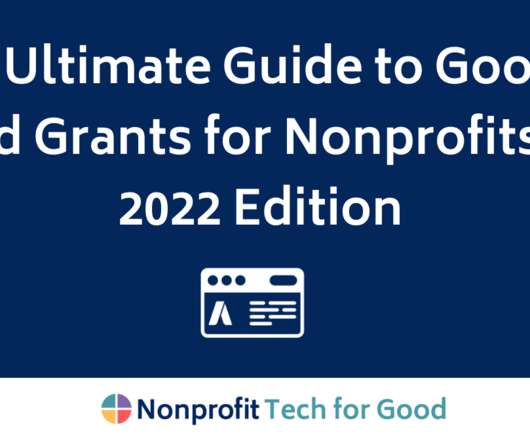



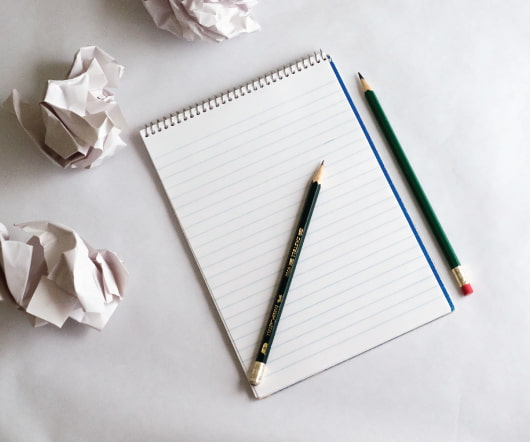










Let's personalize your content