3 Infographic Tips for Nonprofits
Nonprofit Tech for Good
FEBRUARY 21, 2020
The thinking goes something like this: if they won’t pay attention to what we have to say about climate change, homelessness, or education in written form, maybe they will if we say it in pictures. Pictures don’t always beat words, particularly confusing pictures. Are simple. Source: Cool Infographics.




















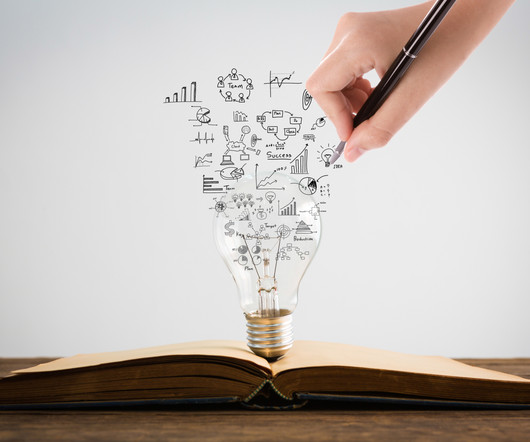

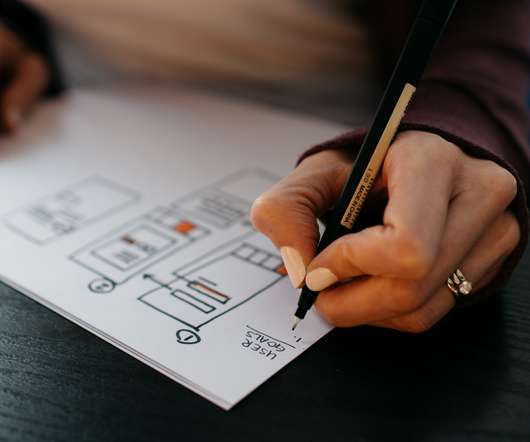




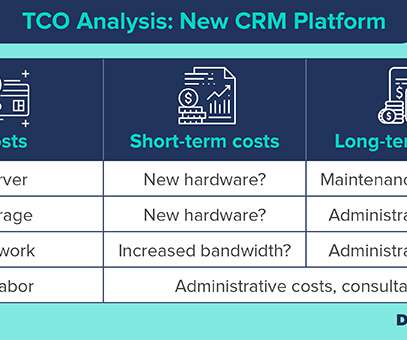


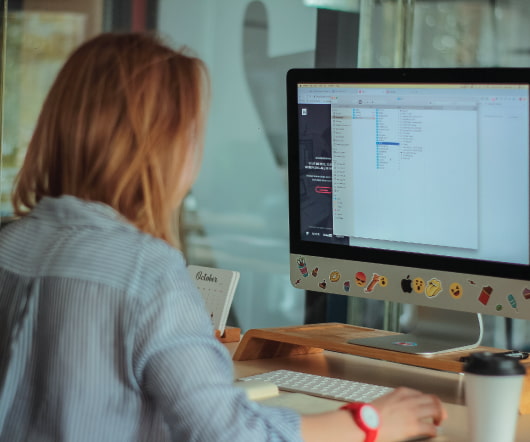


















Let's personalize your content