Advice from Grantmakers on Streamlining Your Tech Solutions
sgEngage
SEPTEMBER 18, 2023
This wasn’t Tacker’s first go at responding to a disaster. Reaching people in the midst of a major disaster is challenging, said Tacker, and the Foundation depends heavily on its technology platform for outreach and processing. “In Right before the pandemic hit, we migrated everyone to the cloud, and put all our files on SharePoint.



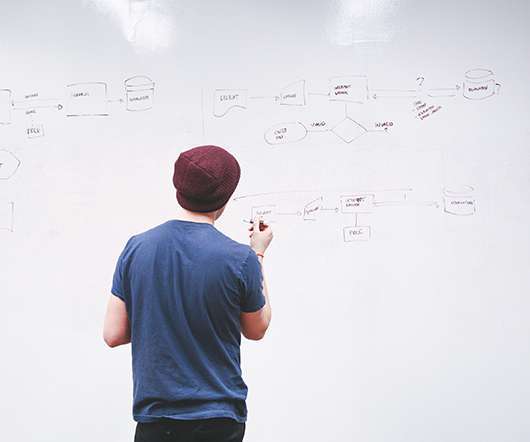








Let's personalize your content