Citizen Tech: Social Media in Disaster Response
Amy Sample Ward
FEBRUARY 19, 2011
My contribution to the panel is to provide context about the use of social media in emergency and disaster response as well as an overview of some of the tools we saw deployed last year and we may see in the future. Whether it’s direct or indirect content, why do citizens turn to social media in moments of need or disaster?



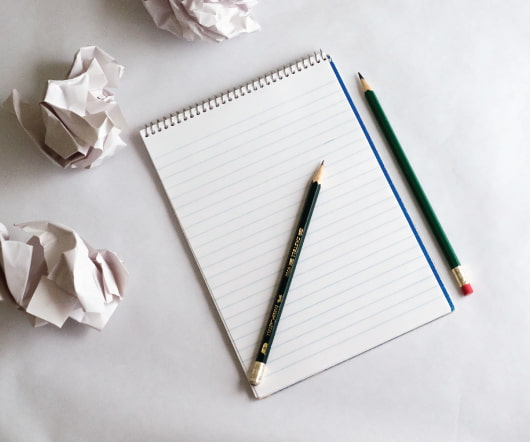



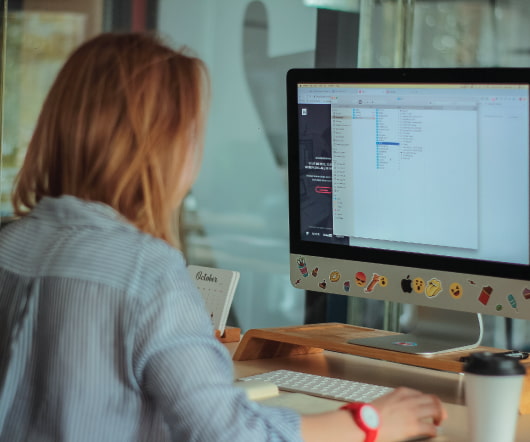




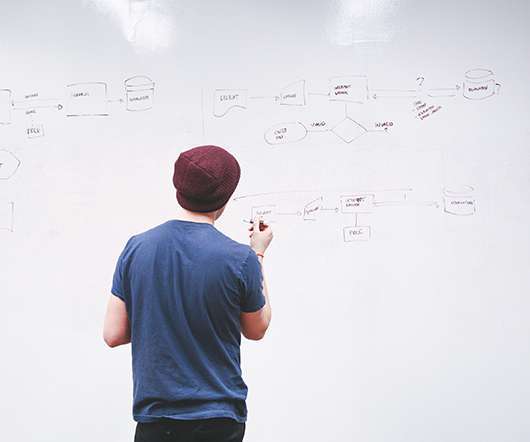


















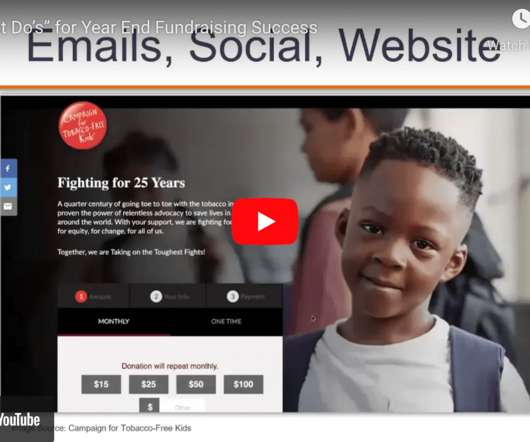






Let's personalize your content