Know Your Audience: How to Use Google Analytics With Your WordPress Site
Byte Technology
JANUARY 5, 2017
By using the absolute go-to tool for digesting feedback: Google Analytics. By having the ability to track your traffic by geographical locations, knowing what type of browser they’re using and even charting their screen resolutions, JavaScript and Flash support, language etc. Now it’s time to install Google Analytics on your site.







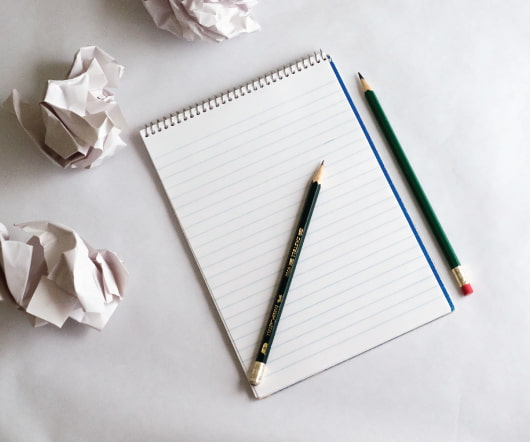






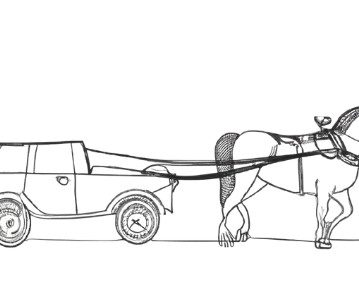
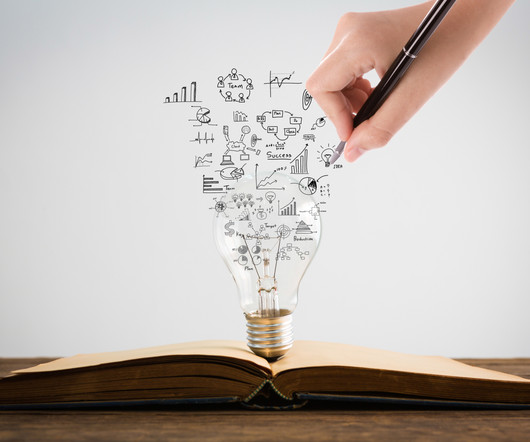







Let's personalize your content