12 Donation Request Letter Templates to Help Raise More
Qgiv
DECEMBER 10, 2024
Donation request letter example 12 donation request letter templates What is a donation request letter? Use a clear and direct call to action so readers know how they can give. Its essential to provide a clear and direct call to action (CTA) that guides donors on how they can give. Well cover: What is a donation request letter?




















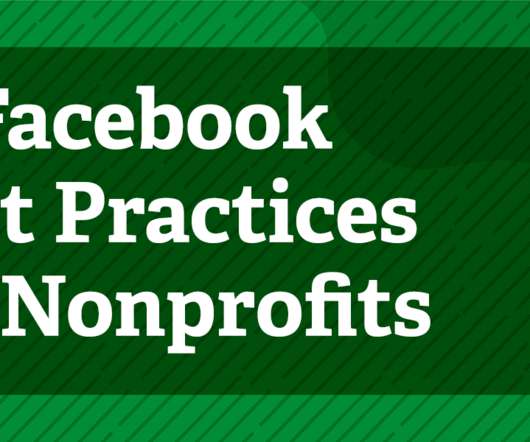











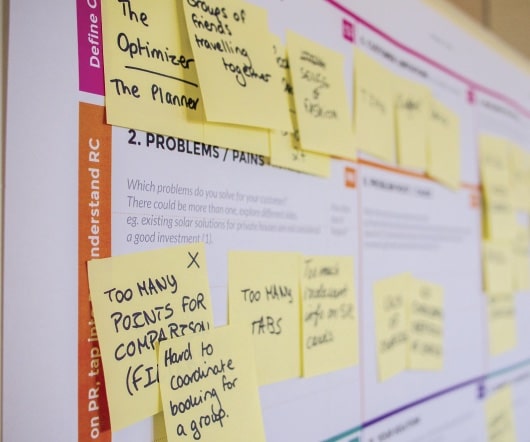


















Let's personalize your content