Death By PowerPoint? Three Ways to Revive Your Presentations!
Tech Soup
JULY 10, 2012
Here's something we all dread: Slide after slide loaded with text that is being "read" by the presenter. Reduce the number of slides and increase the number of interactions. Second: Edit each slide so it is easy on the eye and on the brain. The details are always a click away instead of being in the way.


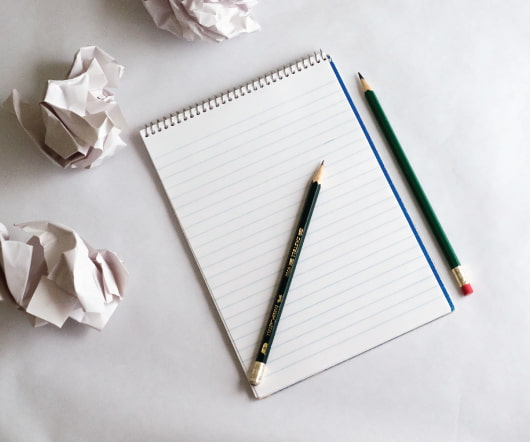
















Let's personalize your content